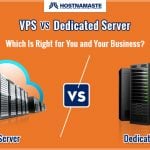How to install and run Geekbench 5 on VPS and Dedicated Server from the terminal – HostNamaste.com
What is Geekbench?
Geekbench 5 is a cross-platform benchmark test. Geekbench 5 allows you to compare system performance across devices, operating systems, and processor architectures. It works on Linux Operating Systems such as Ubuntu, CentOS, Debian and etc.
Prerequisites
- SSH access to your VPS or Dedicated Server
- Root or sudo privileges
Installation Steps:
1) Connect to your server:
ssh username@your_server_ip
2) Update your system:
sudo apt update && sudo apt upgrade -y
3) Download Geekbench 5:
wget https://cdn.geekbench.com/Geekbench-5.4.1-Linux.tar.gz
4) Extract the downloaded file:
tar xf Geekbench-5.4.1-Linux.tar.gz
5) Navigate to the Geekbench directory:
cd Geekbench-5.4.1-Linux
Running Geekbench 5
1) Run Geekbench 5:
./geekbench5
2) View Results:
After the benchmark completes, Geekbench will display a URL where you can view your results online.
Additional Notes
- Geekbench 5 requires a 64-bit operating system.
- Ensure your server meets the minimum system requirements for Geekbench 5.
- For commercial use, you may need to purchase a license.
Remember to close the SSH connection when you’re done:
exit