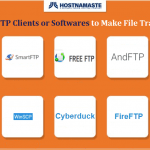We get to hear about several types of cyber crimes these days. Therefore, it is necessary to pay attention to security if you are conducting any online business. To provide adequate security to clients, SSH protocol is included in the TCP/IP stack. This protocol has been there since 1995 and has been modified various times. With this protocol, users can build a safe connection between two computers.
SSH protocol executes on almost all types of operating systems. It enables the user to access the cloud server as well as execute shell commands. SSH keys help in the identification of reliable systems without any requirement of passwords and to communicate with servers. To prevent your communication over the network to be interpreted, and read, SSH protocol is encrypted via SSL or Secure Socket Layer Protocol.
In addition to encrypting a connection, SSH protocol also ensures a direct connection between the two designated computers so that no middle-man can interfere in between the communication. This makes communication over SSH safe, and secure.
The SSH protocol has various applications in online business such as secure transfer of files between systems, remote maintenance of systems, end to end encryption between two computers, and manage servers that can’t be locally accessed.
1) Solar Putty
This software is a version of SSH connectivity tools that helps a user to manage multiple remote sessions via a single console professionally. It is one of the commonly used and effective software in enterprises and organizations.
Using Solar Putty, you can manage any server, or device connected to the network easily. Integration of Windows search feature, it helps in finding saved session easily and quickly.
Automate scripts that you will be using when the connection to Putty SSH client gets established. To make login easy, the software provides the facility to save credentials to any session.
It is a completely free and open source SSH client that runs on Windows operating systems. Remote operations are carried out with the help of key management such as ssh-key gen, ssh-key scan, ssh-keyadd, and ssh-keysign.
2) Open SSH
This is the second widely used SSH connectivity tools that are available as an open source version on the web. This tool is appropriate for use in Windows, Linux, and Mac OS.
OpenSSH can encrypt all the traffic that travels between the two designated systems over the internet. It can easily encrypt all communication and passwords, to prevent any connection hijacking and eavesdropping. This ensures safe and secure communication on an unsecured network like the internet.
This suite comprises of the below-mentioned tools.
-
Remote operations are performed through using ssh, sft, and scp
-
Key management is done using various keys such as ssh-key gen, ssh-key scan, ssh-keyadd and ssh-keysign
-
The server side of the Open SSH tool comprises of sshd, ssh-agent, and sftp-server
-
Strong cryptography is provided with AES, ECDSA, Ed25519, ChaCha20.
- OpenSSH Download
3) KITTY
This is an open source terminal emulator that adds several features of the original software. This tool provides several remarkable features that include automatic passwords, integration of ZModem, automatic command, executing a locally saved script, and more. This tool is capable of running on only Microsoft Windows operating system.
Kitty is an Open source SSH client that is based on the 0.71 version of Putty. The automatic password feature of this tool helps in establishing an automatic connection to ssh-1 server, ss-2 server, and telnet server. In this case, the value of the password gets encrypted.
Kitty tool can easily deal with a port knocking sequence. This tool lets you integrate any browser into it such as Firefox, Google Chrome, Opera, Internet Explorer, etc.
4) Putty
Putty works more or less like a terminal emulator, as it allows you to login to any different computer. This computer can be inter-networked or intra networked. Putty was released in 1999. The regular program comes with an unsophisticated interface.
The basic version of this tool comes without any security features added to it. But if you combine it with SSH protocol then you can add security in the tool. This protocol will provide authentication, as well as encryption to safeguard connection that takes place over the internet.
It provides several types of services that include a file transfer utility. The addition of SFTP and SCP can make this utility secure. Though the basic version of Putty was available for Windows OS, its newer and advanced versions can run on various other types of the operating system that includes UNIX, and Linux. The quality of networking software built into it has advanced over the last few years.
- Putty Download
5) Hyper
Hyper is an extensive cross-platform terminal that has an impressive design. This SSH tool is completely free to use and is developed on web standards. Users of this software get an elegant command-line experience that remains consistent throughout all supported platforms that include Windows, Mac OS, and Linux distributions that include Debian, and Fedora.
The main goal of this tool is to provide an extensible and pleasant experience for all users who use the dull and boring command line interface. The tool has the main focus on its stability, speed, the development of the right Application Programming Interface for extension authors.
The software offers remarkable support for DSA and RSA public key authentication along with comprehensively designed user keypair management. The tool comes with an advanced level of scriptable command line SFTP client.
6) Termius
Terminus is a good choice for users who need an SSH tool for Linux, Windows, or Mac OS. This tool is more than just being an SSH client. This command line solution redefines remote access for network engineers and system administrators. The tool offers you the ability to securely access loT, and Linux devices and rapidly fix issues from any device like a phone or a laptop easily.
The tool provides several features such as status bar, automatic password, URL hyperlinking, portable sessions, sessions filter, DLL front end, timestamp, Window transparency, and more.
With it, you can easily manage the remote sessions via a single console with a tabbed interface. This free of cost tool is designed to be portable and light. Using it, you can easily automate all your scripts once the connection is established.
7) MobaXTerm
MobaXTerm provides an improved terminal for Windows with a tabbed SSH client, X11 server, network tools, and more. If you are looking for remote computing, then MobaXTerm should be there in your list. This tool is designed to work in the Windows environment.
In just one Windows application, the tool provides several functionalities that are personalized to meet the requirements of webmasters, programmers, IT admins, and all those users who require remote commuting facilities in a simplified, easy, and effective manner.
In addition to it, MobaXTerm connectivity tool also provides safe tunneling abilities, various authentication methods, and supports all types of SSH protocol versions. Some of the services offered by this tool are
-
X11 forwarding,
-
Remote terminal (ssh, telnet, rlogin, and mosh),
-
Remote desktop via RDP, XDMCP, and VNC.
-
SSH and full X server assistance
- MobaXterm Download
8) Bitvise
Bitvise is both an SFTP and SSH client for Windows that is designed to be intuitive and simple to use. This tool is easy to install. With it, you can get access to various features that include tunneling, single-click remote desktop, graphical sftp file transfer, and more. The tool can be used on any version of Windows Operating System that includes Windows XP SP3, to Windows Server 2003.
Here are some of the important features of Bitvise tool:
-
Bitvise SSH client comes with auto-reconnecting abilities
-
The tool makes use of an integrated proxy,
-
Bitwish SSH client enables dynamic forwarding of ports
-
The tool forms a robust SFTP-FTP bridge
-
You get to enjoy security via key exchange algorithm, protection of data integrity, signature algorithm, authentication of the client, and authentication of the server.
- Bitvise Download
9) Terminals
Terminals is another useful and effective SSH terminal that aids developers, as well as system admins by providing frequent logging onto the Linux server from a Windows computer.
It is multi-tab software that offers support to Telnet, RAS, VNC, RDP, SSH. Users can save their credentials such as password, and login Id of the remote servers in this software to be able to connect to the software in one click.
This tool will enable you to open the software either in full-screen or switching between full-screen modes. You can even capture the screenshot while working on the tool. It offers support to several protocols that include RDP, VNC, VMRC, Telnet, SSH.
The software can again open the saved connection once the tool restarts. Users can even open custom apps from its window. The tool provides the ability to the users to create a group of servers. Multiple user credentials can be easily saved for the same server.
10) XShell
XShell is another powerful SSH client on our list. It is a robust solution that offers all the features of Putty along with additional features.
The tool enables you to open the command line interface of the Windows Operating system directly from the XShell. The tool offers a tabbed form of an interface that arranges multiple remote sessions that are required to be viewed as well as supervised simultaneously.
Using the session manager of XShell, you can easily create, modify, as well as simultaneously launch several sessions. Some of the important features of this software are:
-
It provides a deep level of customization by enabling the set-up of key mappings, and quick commands to obtain optimization and efficiency
-
The compose pane feature of the tool enables the user to draft several lines of the alpha-numeric string before passing it to the terminal
-
The highlight feature prevents you from missing any regular expression or keyword
-
The tool provides a complete end to end encryption and various other authentication methods to offer extensive security to its users
- XShell Download
Comparison and Features of the Top 10 Best Free Open Source SSH Clients for Windows Linux and MacOS
Solar Putty
-
manage multiple remote sessions via a single console
-
facility to save credentials
-
integration of Windows search feature
-
automate user scripts
MobaXterm
-
X11 forwarding,
-
remote desktop via RDP, XDMCP, and VNC
-
Remote terminal (SSH, TELNET, RLOGIN, and MOSH),
-
SSH and full X server assistance
Kitty
-
automatic password,
-
integration of ZModem,
-
automatic command,
-
ability to execute a locally saved script
Putty
-
helps you to log into a different computer on same or different network
-
offer a file transfer utility
Termius
-
works on Linux, Windows and Mac OS
-
securely access to loT, and Linux devices
-
rapidly fix issues from devices like a phone or a laptop
-
manage the remote sessions through a single console with a tabbed interface
Hyper
-
extensible cross-platform terminal with beautiful design
-
focus on stability, speed, the development of the right API
-
offers an advanced level of scriptable command line SFTP client
XShell
-
open the Windows command line interface of Windows Operating from the XShell
-
a tabbed form of an interface
-
customization through set-up of key mappings, and quick commands
Terminals
-
offer support to Telnet, RAS, VNC, RDP, SSH
-
multi-tab software
-
ability to capture the screenshot
-
ability to open custom apps from its window
Bitvise
-
provide features like tunneling, single-click remote desktop, graphical sftp file transfer
-
can be used on Windows XP SP3, to Windows Server 2003
-
auto-reconnecting abilities
-
dynamic forwarding of ports
-
an integrated proxy
-
creates robust SFTP-FTP bridge
Open SSH
-
Remote operations are performed through using SSH, SFT, and SCP
-
The server side of the Open SSH tool comprises of SSHD, SSH-agent, and SFTP-server
-
Strong cyptography is provided with AES, ECDSA, Ed25519, ChaCha20
-
Key management is done using various keys such as SSH-key gen, SSH-key scan, SSH-keyadd and SSH-keysign
Conclusion
So, here we are with the complete list of finest and the most trusted open source SSH connectivity tools that are highly beneficial for remote computing in the online business.
If you still find it difficult to choose the right one from them, then Putty should be your best bet. However, putty fails to provide the ability to open sessions in tabs. The above SSH tools are the best alternatives to Putty and help in overcoming this limitation.
If you are looking for commercial tools, then MobaXterm, Xshell, and ZOC are the best option in this category. If your requirement is media center or home server users, then Terminals, KiTTY, and Solar Putty would be your ideal pick. So, analyze your requirements to choose the right SSH client for your needs.