If your website is using a long URL such as example.com/files/folder/sitemap.html, you can change it to "example.com/sitemap" using htaccess.
Modify this line according to your needs, and then add this code to your htaccess file.
RewriteEngine on
RewriteRule ^sitemap/$ /files/folder/sitemap.html [L]
- 60 Kunder som kunne bruge dette svar
 Global - $ (USD)
Global - $ (USD) Customer Login
Customer Login