|
Getting your Trinity Audio player ready...
|
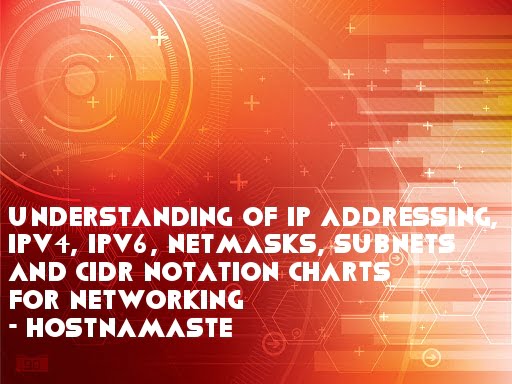
Internet is a group of computer networks, where each connected device has got an identifier that helps in its unique identification. This identifier is called an “Internet Protocol address”. It is expressed in the form of a number. In other words, every device linked to the net has a unique IP address.
The two commonest types of IP address that are used are, Internet Protocol version 4 or IPV4, and Internet Protocol version 6 or IPv6. Both IPv4, as well as IPv6 addresses, are obtained from a finite pool of numbers. To understand IP addresses, you need to have a general idea about the binary numeral system. It is the fundamental unit for the storage of digital information.
Not all IP addresses contained in the pool of IPv4 or IPv6 can be used to assign it to the systems connected to the Internet. They are reserved for use in private networks. This shows that the total number of IP addresses available is less, than the total number of addresses available in the pool.
If you want to understand the configuration of the complex environment on the internet, then it is important to get a clear understanding of networking. This knowledge is very much important when you are trying to make efficient communication between servers, build safe network policies, and keep the nodes organized.
In this article, we are going to talk about specific concepts involved in interacting and designing with networked computers. We will also cover subnets, network classes, and CIDR Notation Charts to group IP addresses.
What is IP Address?
Every device or location present on the network has to have an address. Internet IP address is a unique identifier that lets you connect to the Internet. In other words, it is a unique number ID allocated to a particular interface (network connection), or host in a network. It is a numerical address, used for the identification of specific hardware linked to the Internet.
IP addresses enable users to reach network resources through an interface. If a computer wishes to communicate with another computer, then it can address this information to the IP address of the remote computer. Each IP address has to be uniquely present on its network.
Networks can either be inaccessible from one another, or can be translated, or bridged to offer access between different networks. This system is referred to as Network Address Translation.
These addresses can be written on the packets, as they traverse network borders till they reach their destination. IP Address translation enables the same IP address for use on several different isolated networks that enables configuration of devices to communicate effectively.
The commonest versions of IP address used in present scenario are Internet Protocol version 4, and Internet Protocol version 6. IPv4 pool is 32-bits in size. It contains 4,294,967,296 IPv4 addresses. On the other hand, the IPv6 address space has a size of 128-bits. It contains:
340,282,366,920,938,463,463,374,607,431,768,211,456 IPv6 addresses.
To use an IP address, Cisco advises you to get a basic understanding of decimals and binary numbers. A subnet is a part of a digital network and has its own subnet address. A subnet mask is a 32-bit combination that helps to describe the part of an address that denotes to the subnet. It also refers to the host.
The 32 binary bits are divided into four octets, where one octet is equivalent to eight bits. Each of these octets gets converted into decimal. They are separated from each other by a period. Due to this reason, an IP address is expressed in the format of dotted decimals. The value in each of these octets ranges between 0 and 255 decimals, or 00000000 – 11111111 binary.
Network Prefixes
IP addresses are obtained from the IPv4 pool or the IPv6 pool. They are divided into a host section or a network section. Where the host section recognizes the particular node, the latter section recognizes the particular network on the Local Area Network.
IP addresses are allocated to digital networks in varying sizes of ‘block’. These sizes are written after an oblique (/). It shows the number of IP addresses that are present inside that specific block.
What is IPv4 Address?
There are two amendments to the IP protocol that are presently implemented on systems. IPv4 is the fourth version of the IP protocol that is supported by a majority of systems.
IPV6 is the sixth revision that was introduced to make improvements in the IP protocol, and also to address the drawbacks of IPv4 address space. The number of addresses available via IPv4 was less than the number of internet-connected devices, and that led to the need for IPV6 addresses.
Here, each byte (a collection of eight bits) of the address, is bifurcated by a period. It is denoted as a number that ranges between 0 and 255. A typical IPv4 address will resemble like 192.168.0.5. When this address is expressed in binary form, then it will look like 1100 0000 – 1010 1000 – 0000 0000 – 0000 0101.
As there are 32 bits present in IPv4 address space, if a network comprises of the address “192.0.2.0/24”, it reveals that there are 24 number of bits present in the network. With this information, one can easily find the remaining number of bits for address space. IPv4 networks have got thirty-two bits.
Each of these sections is characterized by the decimal points that comprise eight bits, “192.0.2.0/24” that contains IP addresses of users. This space is sufficient to accommodate 256 host addresses that are essential to connect the machine to the Internet.
A network that is numbered as “10.0.0.0/8” is a network that has eight bits of the network prefix. It is characterized by “/8” after the oblique. It denotes that there are twenty-four bits left on the digital network to contain IPv4 host IP addresses: 16,777,216 addresses.
Classless Inter-Domain Routing (CIDR) Notation Chart
The concept of Classless Inter-Domain Routing was introduced to enhance the utilization of address space and routing scalability on the Internet. It is required for the quick development of the Internet and the IP routing tables that are contained in the Internet routers.
CIDR is different from the traditional IP classes as Class A, Class B, Class C, etc. In this method, an IP network is expressed with the help of a prefix. This prefix is an IP address that denotes the length of the subnet mask. In other words, a network “172.16.0.0 255.255.0.0” can also be represented in the form of 172.16.0.0/16.
IPv4 CIDR Chart
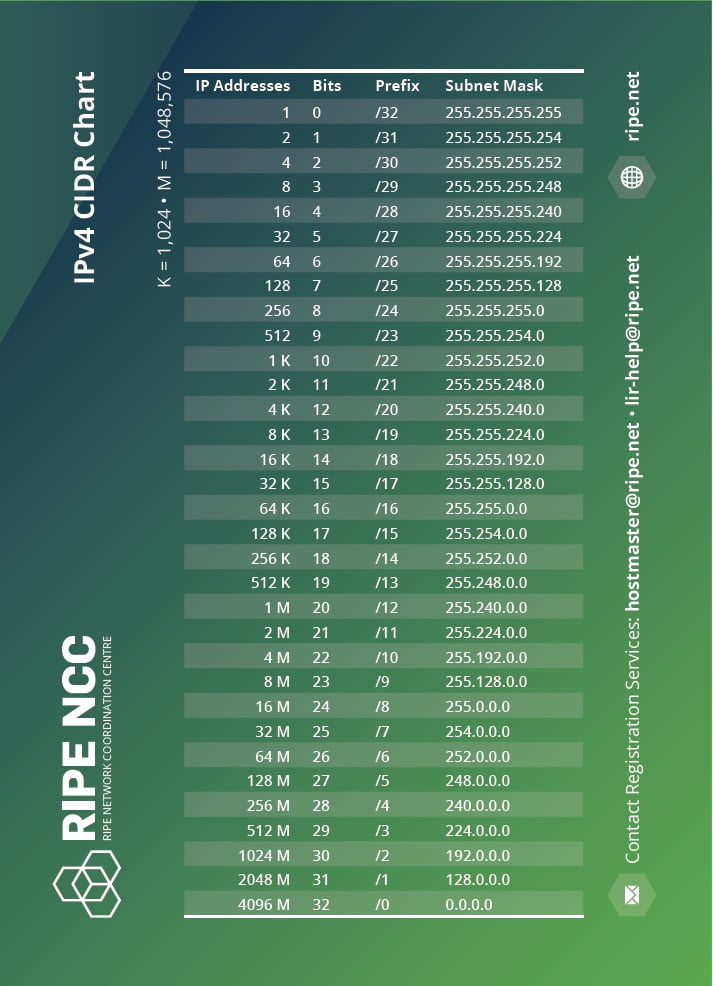
CIDR denotes represents a hierarchical form of Internet architecture, where every domain obtained its IP addresses and the summarization of the domains is carried out at a higher level.
The Classless Inter-Domain Routing, or the CIDR Chart is used by running networks and aids in the management of IP addresses. The chart allows you to figure out how many IP addresses are contained within every single “slash notation” along with the size of “slash notation” in the form of bits.
Classless Inter-Domain Routing is a substitute conventional form of subnetting. Using this chart helps you add a specification in the IP address to the significant bits that form the Networking Portion.
For example, the IP address 192.168.0.15 is linked with netmask 255.255.255.0. It is expressed as the CIDR “192.168.0.15/24”. The initial 24 bits of this address are considered important for the network routing.
IPv6 CIDR Chart
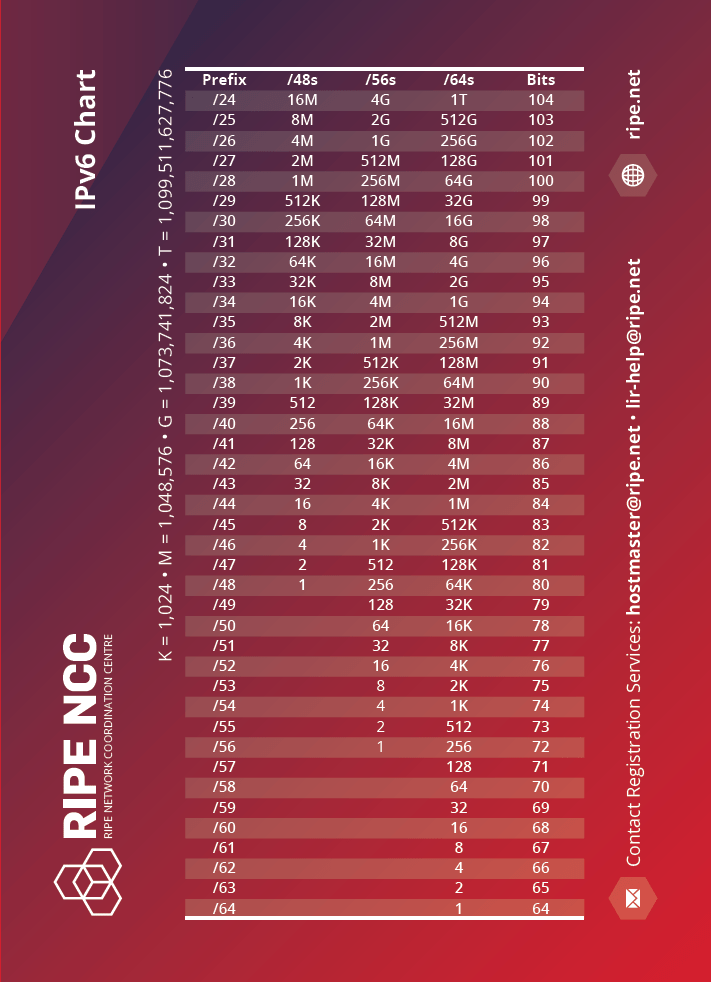
Network Masks and Subnets
A network mask tells about what part of the address denotes the network and what part of it denotes the node. Class A, Class B, and Class C networks will have specific subnet masks as default. They are also called as natural masks and are shown as:
• Class A is represented as 255.0.0.0
• Class B is represented as 255.255.0.0
• Class C is represented as 255.255.255.0
An IP address present on a Class A network that is not subnetted will have an IP address or pair of subnet mask that is similar to: 8.20.15.1 255.0.0.0. If you wish to see in what ways the mask identifies the node parts of the address, and the network, you need to convert the address followed by masking to its binary equivalent numbers.
• 8.20.15.1 is equivalent to 00001000.00010100.00001111.00000001
• 255.0.0.0 is equivalent to 11111111.00000000.00000000.00000000
When the mask and the address are presented in binary, then it eases the identification of the host ID and network. Address bits that have corresponding subnet mask bit set to one show the network ID. If the address bits that have mask bits set to zero, then it shows the node ID.
• 8.20.15.1 is equivalent to 00001000.00010100.00001111.00000001
• 255.0.0.0 is equivalent to 11111111.00000000.00000000.00000000
• Network ID is 00001000 = 8 bits
• Host ID is 00010100.00001111.00000001 = 20.15.1
Using subnetting, you can form various logical networks in a single Class A, Class B, or Class C network. In the absence of a subnet, you can only use one network from the Class A, Class B, or Class C network.
Each data link present on the network comprised of a unique network identification number, with every node present on that link denotes a member of that same network. On breaking a major network as Class A, Class B, or Class C into smaller subnetworks, you can easily form a network of interconnecting subnetworks.
Each data link present on the network will have a distinctive network or subnetwork ID. Any gateway or device that connects to the networks or subnetworks has got a distinctive address, that comprise of one address for each network or subnetwork to which it connects.
• 204.17.5.0 255.255.255.224 host address ranges between 1 and 30
• 204.17.5.32 255.255.255.224 host address range between 33 and 62
• 204.17.5.64 255.255.255.224 host address ranges between 65 and 94
• 204.17.5.96 255.255.255.224 host address ranges between 97 and 126
• 204.17.5.128 255.255.255.224 host address ranges between 129 and 158
• 204.17.5.160 255.255.255.224 host address ranges between 161 and 190
• 204.17.5.192 255.255.255.224 host address ranges between 193 and 222
• 204.17.5.224 255.255.255.224 host address ranges between 225 and 254
What is IPv6 Address?
IPv6 is quite similar to IPv4 and was developed to fulfill the growing needs of IP addresses. It is organized so that all Local Area Networks have 64 bits of network prefix in contrast to the variable length of network prefix1 that is held by IPv4 networks. All IPv6 networks provide space to accommodate 18,446,744,073,709,551,616 IPv6 addresses.
Presently, most ISPs allocate /48 network prefixes to the sites of subscribers (the End Users’ networks). As all IPv6 networks comprise of /64 prefixes, network prefix with “/48” enables 65,536 Local area networks in the site of the end-user.
The present minimum IPv6 allocation formed by the RIPE NCC is a “/32” network prefix. If the LIR made /48 assignments using s /32 network prefix, then they can make 65,536 /48 assignments. If they only allocated /56 network prefixes, then they have 24 bits free to make 16,777,216 /56 assignments.
If a /24 IPv6 assignment is made to the LIR, then it would make 4,294,967,296 /56, assignments, and 16,777,216 /48 assignments. There are around 4,294,967,296 IPv4 addresses that are significantly lesser in number as compared to the total number of IPv6 addresses.
IPv6 Relative Network Sizes
Below are the sizes of relative IPV6 network:
• /128 1 IPv6 address: A network interface
• /64 1 IPv6 subnet: 18,446,744,073,709,551,616
• /56 256 LAN segments: Popular size of prefix for each subscriber site
• /48 65,536 LAN segments: Popular prefix size for each subscriber site
• /32 65,536 /48 subscriber sites: Minimum IPv6 allocation
• /24 16,777,216 subscriber sites: 256 times greater than the minimum number of IPv6 allocation
What is the Difference Between IPv4 and IPv6 Addresses
Both IPv4 and IPv6 are using binary numbers: IPv4 is 32 bit binary number and IPv6 is a 128 bit binary number address. IPv4 address is separated by a dot (.) and IPv6 address is separated by a colon (:).
Example:
IPv4: 127.255.255.255
IPv6: 2001:0db8:85a3:0000:0000:8a2e:0370:7334
Points of Difference IPv4 Address IPv6 Address Addressing Method IPv4 is a numeric address, and its binary bits are separated by a dot (.) IPv6 is an alphanumeric address whose binary bits are separated by a colon (:). It also contains hexadecimal. Example 127.255.255.255 2001:0db8:85a3:0000:0000:8a2e:0370:7334 Size of IP Address IPv4 is a 32-Bit IP Address IPv6 is 128 Bit IP Address Number of Header Fields 12 8 Length of Header Diled 20 40 Checksum Has checksum fields Does not have checksum fields Type of Addresses Unicast, broadcast, and multicast. Unicast, multicast and anycast. Configuration It requires to configure on the system before it can be used to communicate with other sytems. It is optional, and configuration depends upon the requirements. VLSM (Virtual Length Subnet Mask) Support IPv4 Supports VLSM. IPv6 Does Not Support VLSM. Fragmentation Fragmentation is done by sending and forwarding routes. Fragmentation is done by the sender. Routing Information Protocol (RIP) RIP is a routing protocol supported by the routed daemon. RIP does not support IPv6. It uses static routes. Network Configuration Networks need to be configured either manually or with DHCP. IPv4 had several overlays to handle Internet growth, which require more maintenance efforts. IPv6 support autoconfiguration capabilities. Best Feature Widespread use of NAT (Network address translation) devices which allows single NAT address can mask thousands of non-routable addresses, making end-to-end integrity achievable. It allows direct addressing because of vast address Space. Address Mask Use for the designated network from host portion. Not used. SNMP SNMP is a protocol used for system management. SNMP does not support IPv6. Mobility & Interoperability Relatively constrained network topologies to which move restrict mobility and interoperability capabilities. IPv6 provides interoperability and mobility capabilities which are embedded in network devices. Security Security is dependent on applications - IPv4 was not designed with security in mind. IPSec (Internet Protocol Security) is built into the IPv6 protocol, usable with a proper key infrastructure. Packet Size Packet size 576 bytes required, fragmentation optional 1208 bytes required without fragmentation Packet Fragmentation Allows from routers and sending host Sending hosts only Packet Header Does not identify packet flow for QoS handling which includes checksum options. Packet head contains Flow Label field that specifies packet flow for QoS handling DNS Records Address (A) records, maps hostnames Address (AAAA) records, maps hostnames Address Configuration Manual or via DHCP Stateless address autoconfiguration using Internet Control Message Protocol version 6 (ICMPv6) or DHCPv6 IP to MAC resolution Broadcast ARP Multicast Neighbour Solicitation Local Subnet Group Management Internet Group Management Protocol GMP) Multicast Listener Discovery (MLD) Optional Fields Has Optional Fields Does not have optional fields. But Extension headers are available. IPSec Internet Protocol Security (IPSec) concerning network security is optional Internet Protocol Security (IPSec) Concerning network security is mandatory Dynamic Host Configuration Server Clients have approach DHCS (Dynamic Host Configuration server) whenever they want to connect to a network. A Client does not have to approach any such server as they are given permanent addresses. Combability with Mobile Devices IPv4 address uses the dot-decimal notation. That's why it is not suitable for mobile networks. IPv6 address is represented in hexadecimal, colon- separated notation. IPv6 is better suited to mobile networks. Mapping Uses ARP(Address Resolution Protocol) to map to MAC address Uses NDP (Neighbour Discovery Protocol) to map to MAC address
IPv4 and IPv6 addresses are not able to communicate with each other, but they can coexist on the same network, which is known as a Dual Stack.
Conclusion
Dealing with networking isn’t always self-explanatory, and can be tough to work sometimes. The above information would have given you an understanding of the networking consequences of the IP protocol.
You will get several types of online tools, and calculators such as a subnet calculator, an IP address to binary octet converter, and a CIDR range finder that will help in understanding these concepts and obtain the required ranges and addresses by typing specific information. These tools will assist you in forming precise networking decisions.
4 Replies to “Understanding of IP Addressing IPv4 IPv6 Netmasks Subnets and CIDR Notation Charts for Networking”