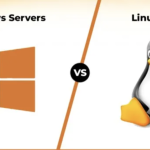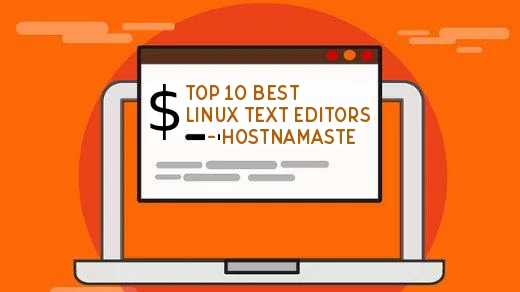
Before we get into the top 10 best Linux Text Editors as of 2025, let’s first understand what Linux Text Editors are.
Linux Text Editors are used to edit text files, update instruction files, and converse with the computer’s language. This includes writing codes. That’s what a text editor does. A Linux system primarily bears many text editors.
There are two different types of Linux text editors. These have further classifications. The first is a Command-line text editor and the second type of Linux text editor is a GUI text editor. VI and Nano fall in Command-line text editor, whereas Gedit falls in the GUI text editors lane.
Top 10 Best Linux Text Editors in 2025 – HostNamaste
Let’s discuss the top 10 best Linux Text Editors:
1) Vi Editor
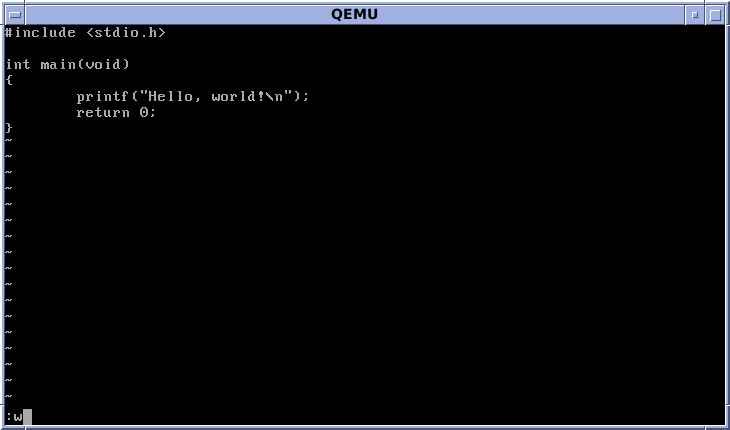
Vi editor has special features. With Vi modes and syntax highlighting, Vi editor finds itself on top of the line as a powerful text editor. Vi editor normally has two modes:
- Command Mode
- Insert Mode
With Command mode, you can perform actions on files. Your system will start on default mode. In command mode, every word is assumed to be a command.
With Insert mode in place, you can insert texts in files. However, you will need to perform a shifting action. To switch from command to insert mode, simultaneously press the ESC key and the ‘I’ key.
2) Nano Editor
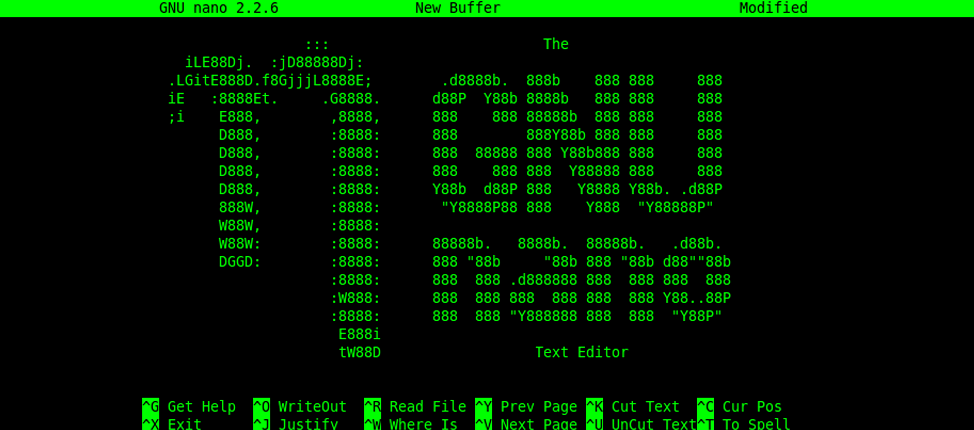
Opting for a Nano text editor is an extremely smart choice. For starters, it’s incredibly easy to understand, especially if you’re starting off as a beginner. It supports syntax highlighting. For convenience, Nano editor provides undo and redo options. Javatpoint also suggests that the Nano editor provides a full line display when viewing from standard output.
3) GNU EMACS Editor
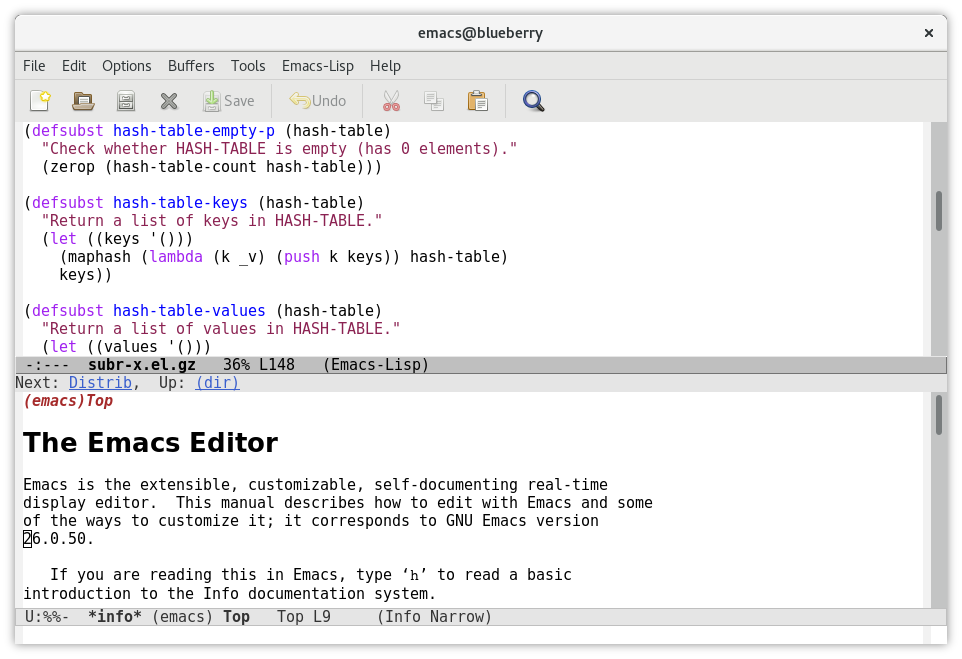
GNU Emacs contains built-in documentation, which means newbies can watch tutorials and get around the way works. It is also customizable with Emacs Lisp code or even a graphical interface.
GNU Emacs is not limiting because you have a wide range of functionalities to choose from, which go beyond just text editing. This includes project planners, a debugger interface, a calendar, an IRC client, and a mail reader.
4) Sublime Editor
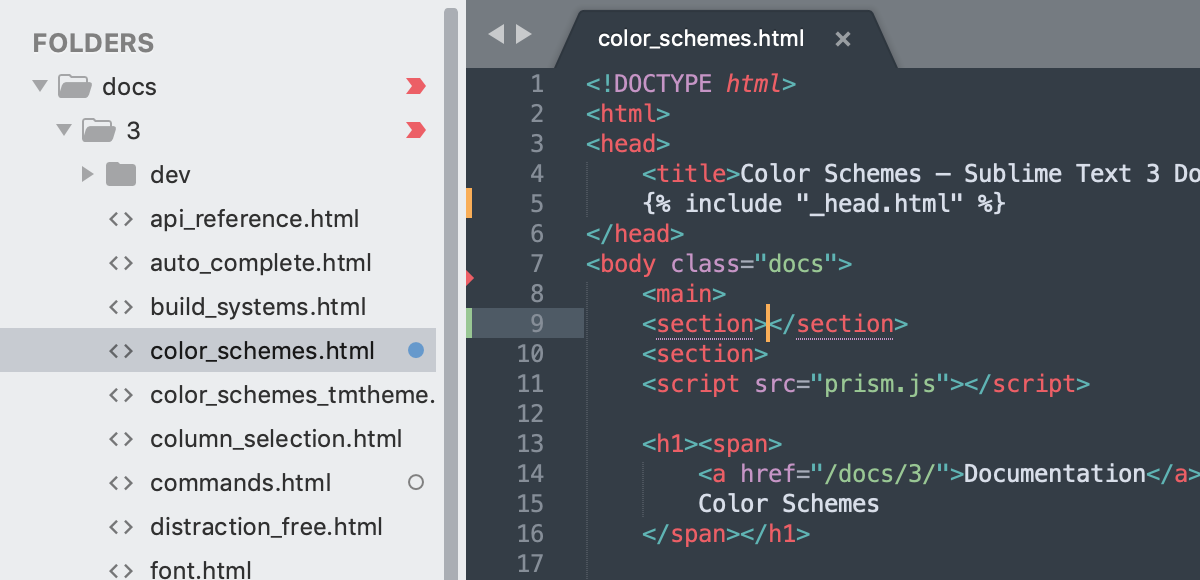
Sublime is one of the best Linux Text Editors you can have in your pocket. It is productive beyond measure. Sublime Text Editor is a smart choice because it provides a multiple selection editing option. This means you can type ten same but different lines of code using just a few keyboard shortcuts.
With other text editors, it can take you many hours to reshape an estimate of 400+ line SQL statement into something that a non-tech savvy can read, but with Sublime, you could do it in a lot less time.
Sublime Text also has built-in syntax highlighting for files written in JSON, XML, and SQL.
5) Atom Editor
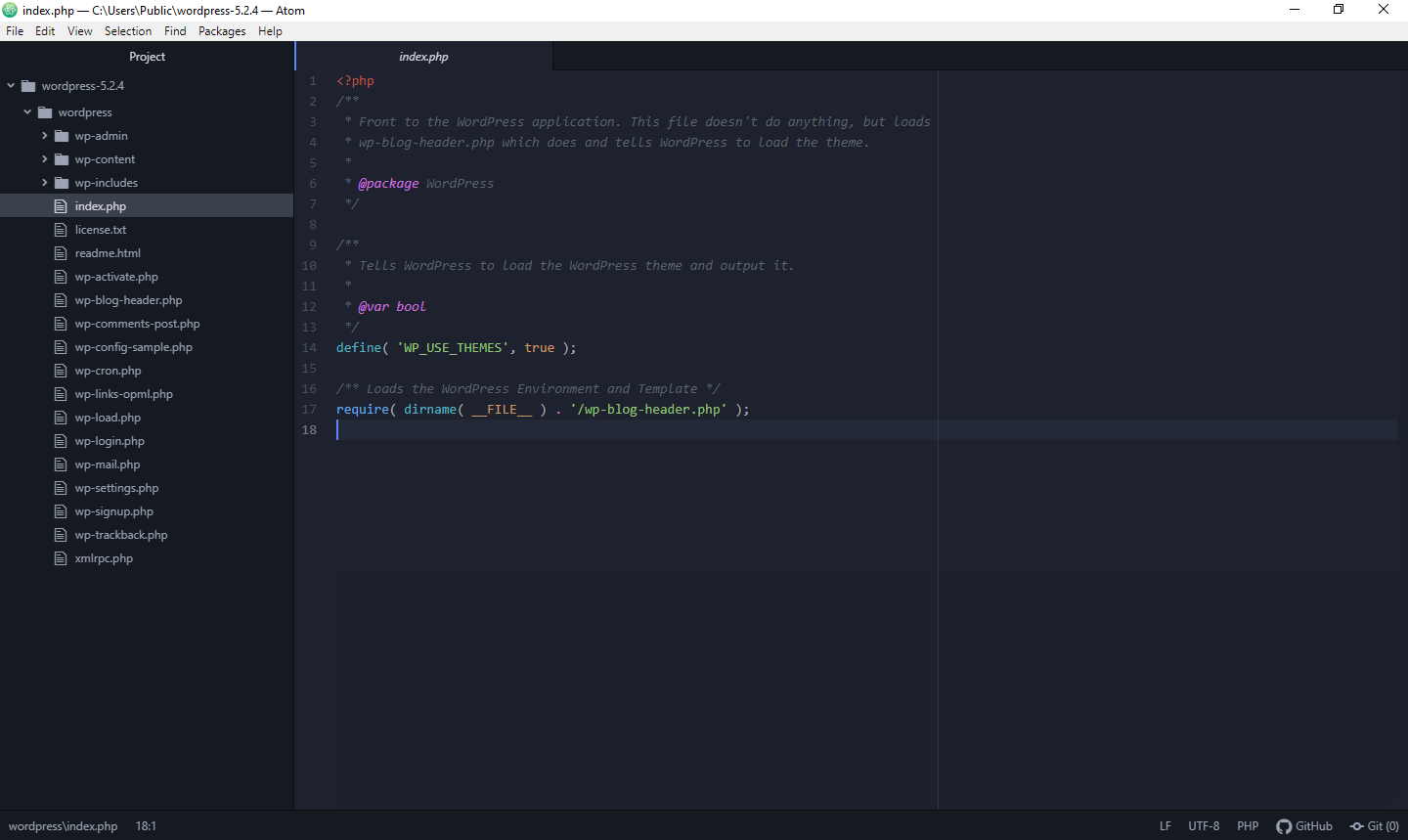
Atom is one of the best Linux Text Editors for two reasons:
A.) Convenient for Newbies
Beginners won’t find themselves hazy and lost with Atom Text Editor. As soon as you launch Atom, you will be enlightened with some features that work around the application, but you won’t lose your way. Atom contains extensions that can add to syntax highlighting for, say, different languages. It can help to include debuggers and runtime environments.
B.) Your Own Style
You can style your own theme with Atom. This will make the entire process personalized for you, making you much more comfortable and connected with your project.
6) Brackets Editor
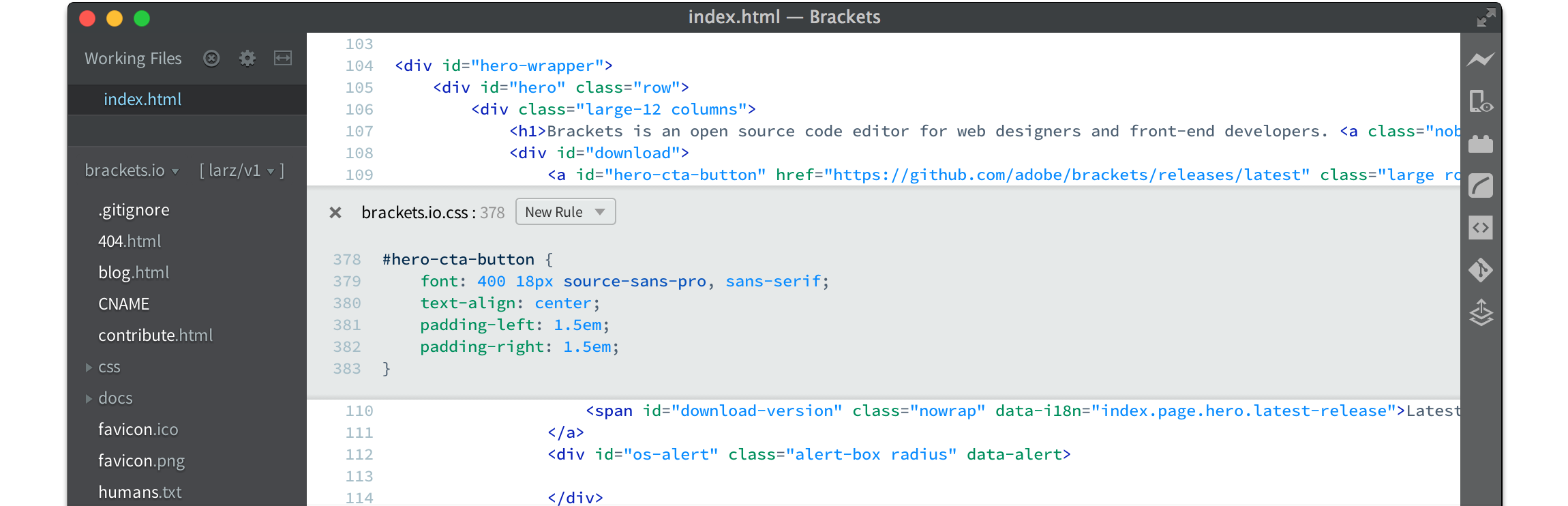
Brackets is a great choice if you’re looking for a Linux Text Editor in 2023. It’s quite cost-efficient and has a simple interface, so you won’t find yourself confused. Brackets also provide a live preview which means you can alter the CSS and right then, also get to see how your coding page is being altered.
One great trait that makes Brackets an easy choice is the fact that setting them up is remarkably easy. Setup can be frustrating and time-consuming, but with this benefit, it makes itself a wise choice.
As much as the setup is convenient, it is important to enlighten you that it has an autosave option, which means changes you don’t want to proceed with may get saved, which, if you’re careful about, shouldn’t be a problem.
7) GEANYS Editor
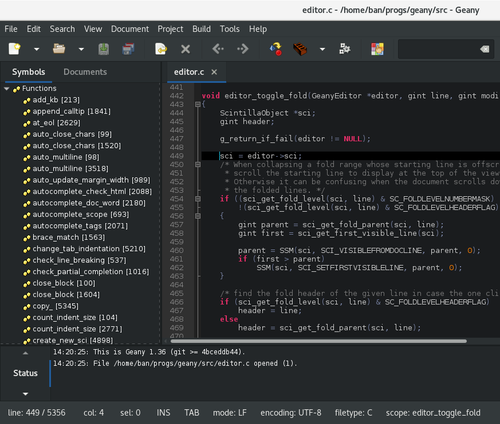
In 2023, GEANYS is considered a powerful editor. It has stable software and built-in programming languages. With GEANYS, you will find the comfort of code folding and code navigation.
8) GEDIT Editor

We’ve touched upon the GEDIT editor at the start of the blog. Let’s discuss it in more detail. GEDIT plays as a default editor for any GNOME desktop environment. For instance: if you open a file, you will watch it open with the GEDIT editor simultaneously. This means it’s straightforward. With a simple interface, the GEDIT editor has made its mark forward.
With the GEDIT editor, you can find the convenience of syntax highlight, the support of several programming languages, and internationalized text.
9) CudaText Editor
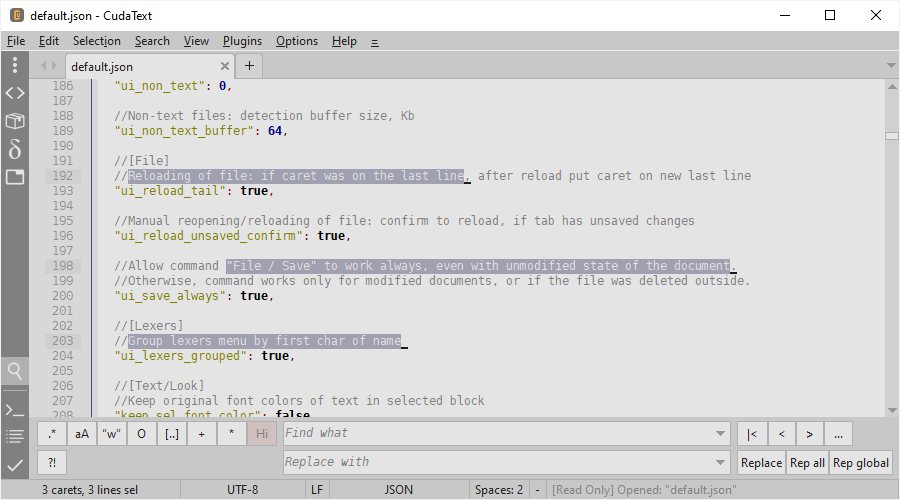
Cudatext editor is a cross-platform text editor. The positive thing here is that you can use it free of charge. Cudatext has features similar to Sublime. You can work with multiple features, for example, line numbers, easy undo and redo, and continuous editing, which goes back and forth.
10) VIM Editor
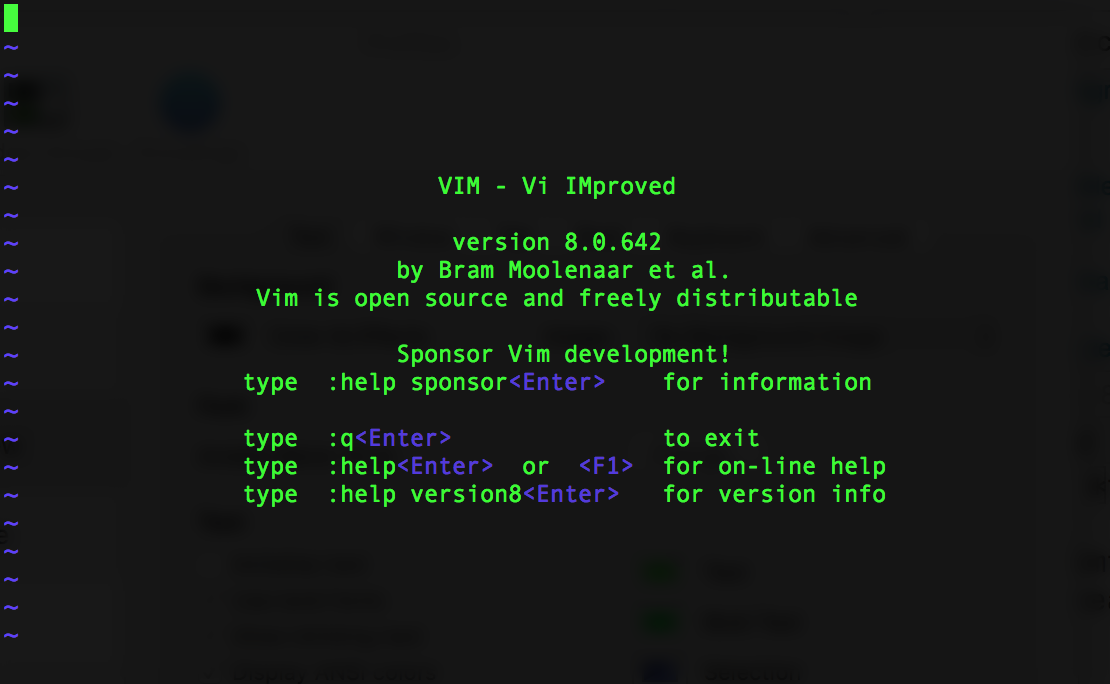
Vim Editor is primarily an enhanced version of the Vi editor. It’s a good choice for a command-in-line editor for Linux. It is quite user-friendly and has many features of the VI editor, but more refined and polished.
Host Namaste
When working with technology of any kind, you must conduct your research and look for a legitimate resource or company to provide you with what you need. Hostnamaste offers world-class web hosting and VPS servers in seven locations worldwide. We have a 24/7 customer support system for your perusal.
Our services include Linux VPS, Linux Reseller Hosting, and Windows Shared Hosting, among many others.
Conclusion
Study all matters related to your topic of interest. Jot down the pros and cons and then reach a conclusion. The top 10 best Linux Text Editors for 2023 are mentioned above. Read through thoroughly, see which fits your glove best, and then opt to make a final judgment.
Take your time and trust your instinct with what it is recommending you!