
DNS records provide information about how the domain names are connected to their different IP addresses. These records are stored on name servers. The root name servers are distributed worldwide, and they store the location of top-level domains (TLD). DNS records store information of every specific domain, such as their DNS providers.
DNS is a vital element for assessing network performance and security levels. It is the first point of contact between users and their services.
Top 10 DNS Monitoring Tools Checker LookUp and a Propagation Tools
DNS Providers Must Be Monitored To:
• Check the reliability of the servers
• Be aware of changes in the DNS configuration
• To ensure that the DNS service returns the accurate set of IP addresses to the root DNS server.
Furthermore, DNS monitoring tools assess the connectivity between the recursive name servers, and your domain names’ authoritative servers.
What is DNS?
DNS, also known as Domain Name System, is a vital element that aids in navigating around the internet. We don’t realize how we use it in our everyday lives, but without it, the internet would not be able to function. This system is involved with almost everything available on the internet.
The DNS system is responsible for converting the simple domain names into IP addresses. It acts as a directory to match the IP addresses and domain names that aid in communication between different computers.
Each time you type in a domain name into your browser, the DNS system does its job of finding the corresponding address and connecting you to the right domain. In the absence of DNS system, you would have had to type in the IP address of every website.
Furthermore, this system works with a ranked, distributed structure. Every DNS database stores a small portion of the data that leads to a certain site or hardware. DNS works in cooperation with the TCP/IP network protocol so that it can provide a user-friendly experience.
The DNS server handles billions of different requests from electronic devices from all around the globe. In one session of internet surfing, you could create thousands of requests. This shows how busy the DNS server is, but it resolves the requests in less than a second.
How Does DNS Work?
DNS works as a directory that matches IP addresses with domain names. The process of “resolving” refers to the conversion process. The users themselves cannot view the process of resolving that occurs behind the scenes.
In a split second after the domain name is typed into the search bar, the work if the DNS server begins. In short, the process involves four varying types of DNS servers – DNS recursor, root name server, TLD name server, and authoritative name server.
The DNS Recursor
The recursive DNS server or the DNS recursor is often provided by the ISP. It is responsible for responding to any user queries and resolving them with the IP address.
It acts as the middleman between the other servers, and takes on the role of transferring, communicating, and organizing information. Firstly it visits the cache to check if the IP address requested exists or not, then it contacts the root server.
Root Name Server
Root name server or root server is utilized when the DNS recursor cannot find the data required in the cache. The root server takes the top spot at the DNS hierarchy in a place called the root zone, where all of the requests are redirected to a suitable zone.
There are a total of 13 root zone servers in the world that are operated by different independent organizations. These 13 root zone servers respond to the DNS recursor by providing the IP address for the TLD name server.
TLD Name Server
The next step for the request is to pass through the TLD name server. This server contains the information for hostnames that share common extensions such as .gov, .edu, .com, etc. Then the TLD server makes way for the request to reach the authoritative name server IP address.
Authoritative Name Server
This server is the last step remaining for the request to be resolved. The authoritative name servers contain data for special domains such as google.com. It resolves the hostname to the right IP address and sends it back to the DNS recursor to be cached. Finally, it is returned to the browser of the user, so that the requested website can be viewed.
This process occurs in a matter of milliseconds. Furthermore, visiting one website can require multiple resolutions, if host websites have more links leading to extra content, or if there are redirects to different web pages.
Furthermore, there is a round-robin DNS technique, in which the load is carried by the authoritative name server for efficient load balancing. There are various entries lined for one domain name, so when a request arrives, then the round-robin DNS can identify the first entry and respond with the right IP address.
When another request arrives, the next entry in the line is sent. This technique is a distinct DNS methodology that allows load balancing for a website with many redundant servers.
What is DNS Propagation?
When you need to update the name servers for a domain, then the changes might come into effect only after 24 to 72 hours. The time that it takes for the changes to come into action is called DNS propagation.
In this time, the ISP (Internet Service Provider) nodes around the world, and updates their caches with the new updated DNS information about your domain.
The reason that it takes a slightly longer time to update new information is because of the distance between your name server and the host server. Your request will not directly go to the host server, but it has to pass through many ISP nodes.
Your computer checks the local cache and sends a request to your local ISP. Then it goes through ISP nodes to the destination of the host server. Each ISP node must check its cache to see if there is any DNS information of the domain, or else they must look it up. Thus, this process takes longer depending upon the different cache refreshing interims of the different ISPs.
Threats to DNS Servers
DNS monitoring is essential to ensure that there are no vulnerabilities that can be exploited in your system. There are different types of DNS attacks such as DNS poisoning, DDoS attacks, and DoS attacks.
The DNS poisoning adds false data into the DNS cache, so when the poisoned entry replies to a request, then other routers and servers also catch it. DoS means Denial of Service and DDoS is Distributed Denial of Service. This harms the structure of the website by overloading it with queries.
How to Monitor the DNS Server?
You can effectively monitor DNS servers in the following ways.
• IP Addresses: The monitoring system should alert when there is a mismatch of IP addresses between the one received and the one provided.
• SOA Records: The SOA record or serial number must be monitored to make sure that there is no change in DNS entry. A change in DNS entry changes serial number.
• MX and SRV Records: Monitoring these records can prevent loss of important communication routes. It prevents email systems from being hacked.
• NS Records and Root Servers: Test your NS records to ensure that the primary and backup data has not been tampered with. Check your name servers so that you know they are delivering correct data.
The following are the Best DNS Monitoring Tools, Checker, LookUp and Propagation Tools Available:
1. IntoDNS
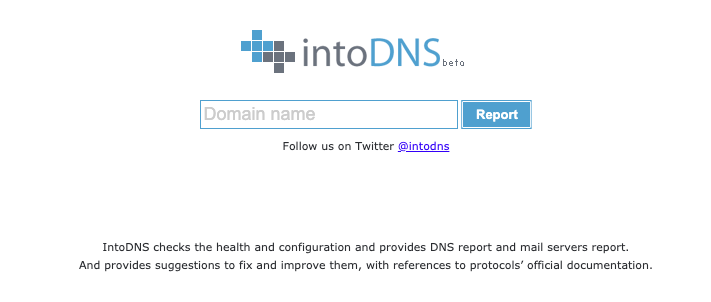
IntoDns checks the configuration and wellbeing of the DNS server. It provides a DNS report, and mail servers report that details the health. Furthermore, it also provides suggestions to improve it or fix it with added references to the protocols’ official documentation. You can visit their website and type in your domain name to start checking.
2. ViewDNS
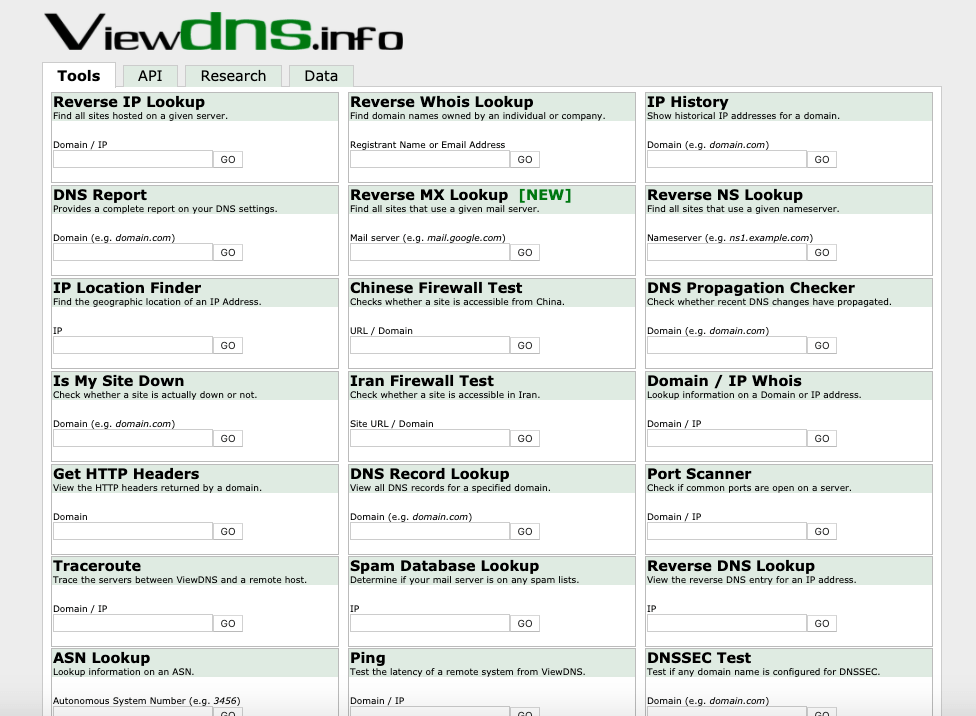
ViewDNS provides various information such as, complete DNS report, reverse IP lookup to find all sites hosted on the provided server, Reverse MX Lookup to find all sites given the maul server, Reverse Whois Lookup to find domain names owners. Furthermore, there are other options such as Ping, Abuse Contact Lookup, IP location finder, etc.
3. LeafDNS
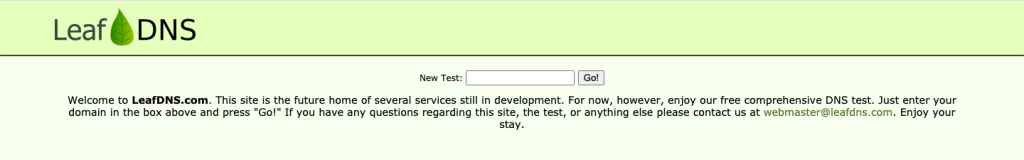
LeafDNS provides a free comprehensive DNS test. You can enter the domain name in the space provided, and press” Go!”. They have many more services that they are developing and planning to launch in the future. It is a simple website to navigate through, and you can contact the email given to report any query or complaint.
4. DNSChecker
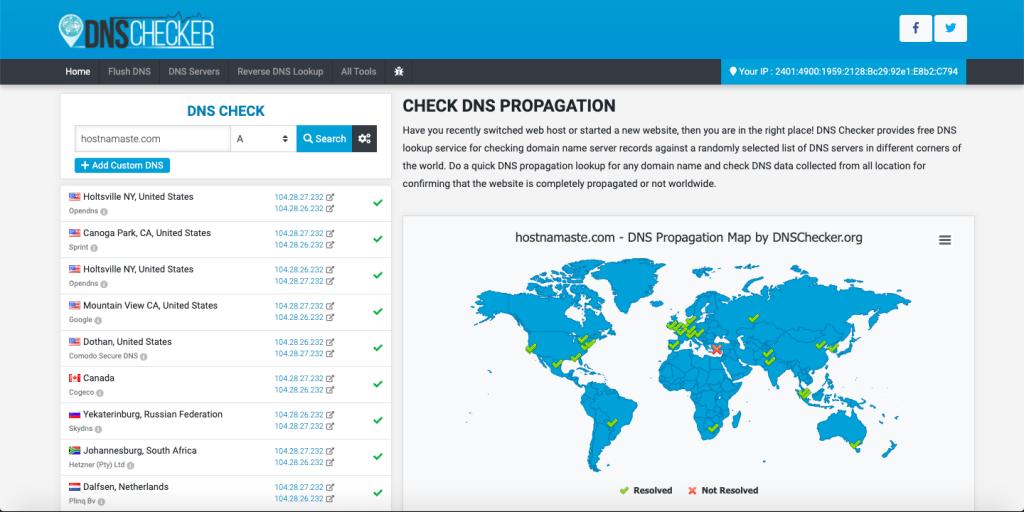
DNSChecker provides DNS monitoring, IP, and developer tools. You can fix many of your problems here through Reverse DNS lookup, DNS lookup, MX lookup, NS lookup, Flush DNS, Health Checker, Record Validation, IP Location lookup, IP blacklist checker and more. These facilities can be useful to detect any threat or vulnerability.
5. WhatsMyDNS
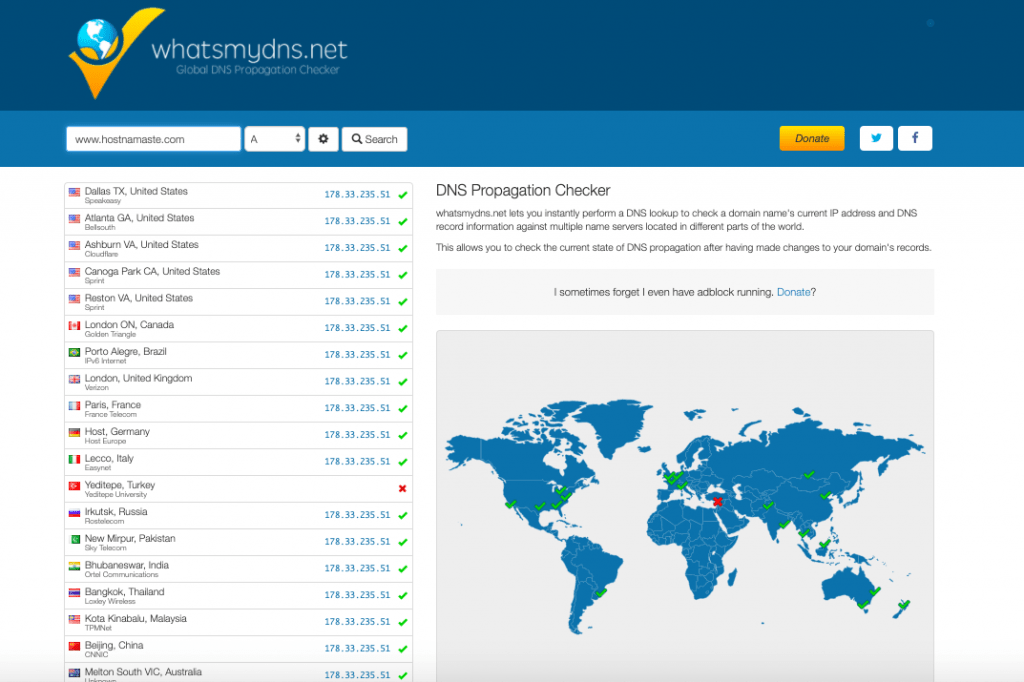
WhatsMyDNS is a global DNS propagation checker that checks how long your change in the domain will take. It may take from 24 to 72 hours depending upon the location of the name servers and host servers. You can type in your URL and check the host server that your domain is connected to and find out the location of the host server.
6. DNSMap
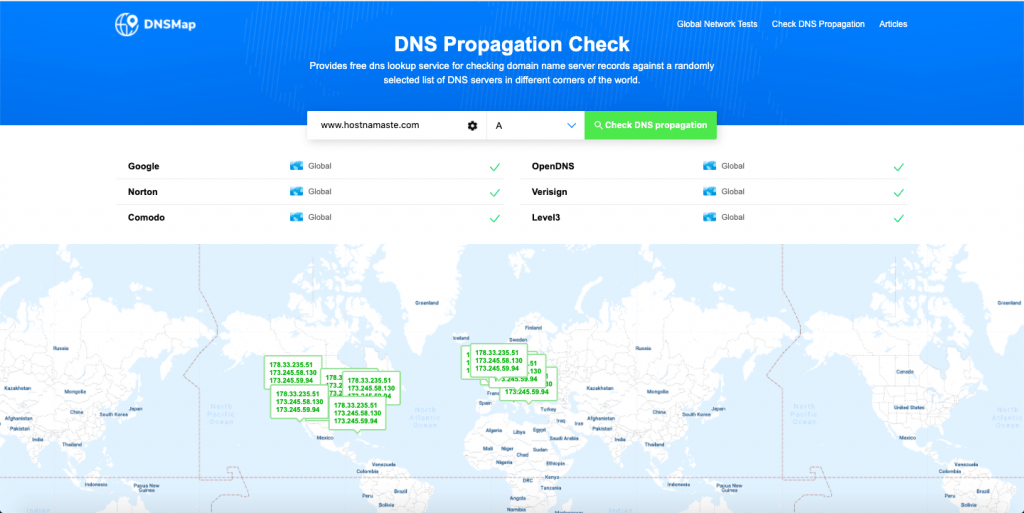
DNSMap is a free DNS propagation checker where you can use the DNS Lookup Tool and service to check the domain name server records from a random list of DNS servers, situated in different parts of the world. You can type in your URL and check the domain name server’s records within minutes.
7. HostNamaste SEO Tools
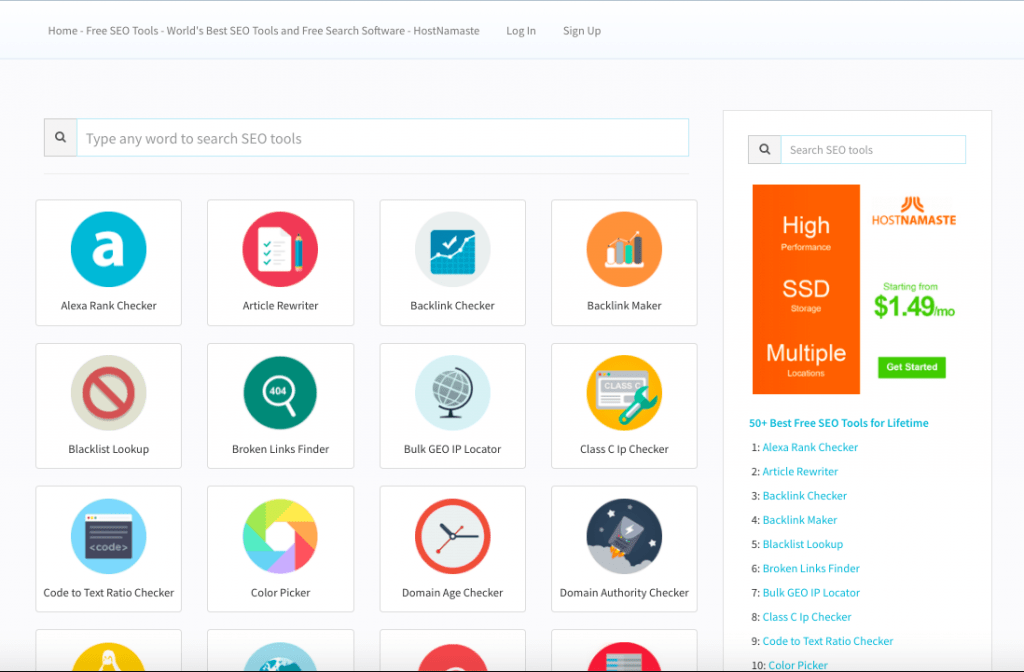
HostNamaste SEO Tools provides more than 50 The Best Free SEO Tools in an unlimited manner. They have many facilities from plagiarism checkers, to finding IP address, to Google Malware checker, etc. Furthermore, for DNS monitoring, it offers Ping, Reverse IP domain checker, finds DNS records, and more. You only have to type the URL of the required website.
8. DNSPropagation
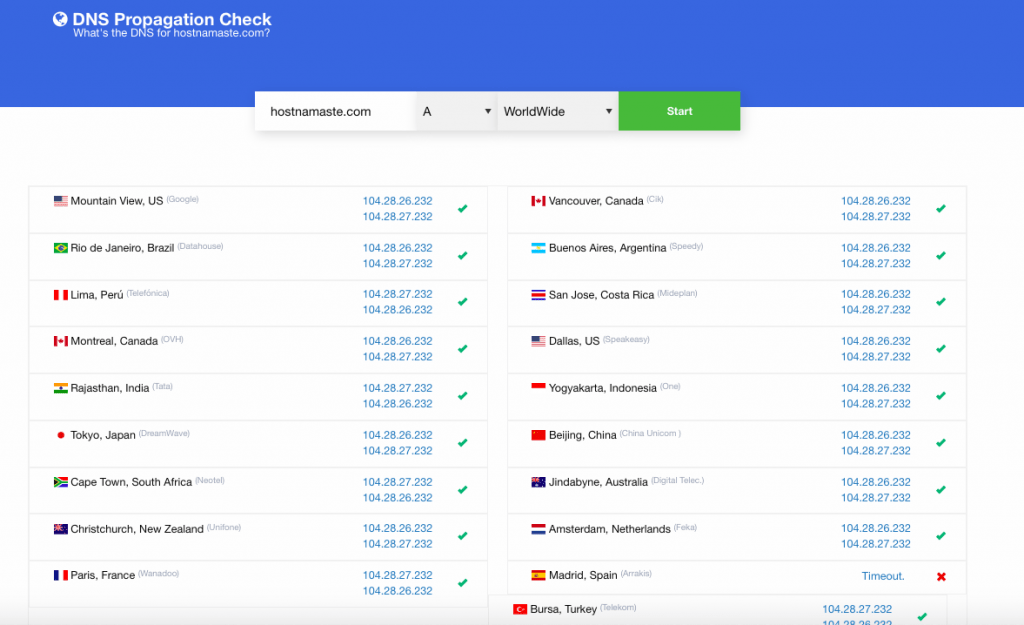
DNSPropagation is a free online tool that can help you perform DNS Lookup for any current IP address. You can instantly get DNS records information from a large number of different name servers from all corners of the world. These name servers will show the DNS propagation time and node too.
9. DNSDumpster
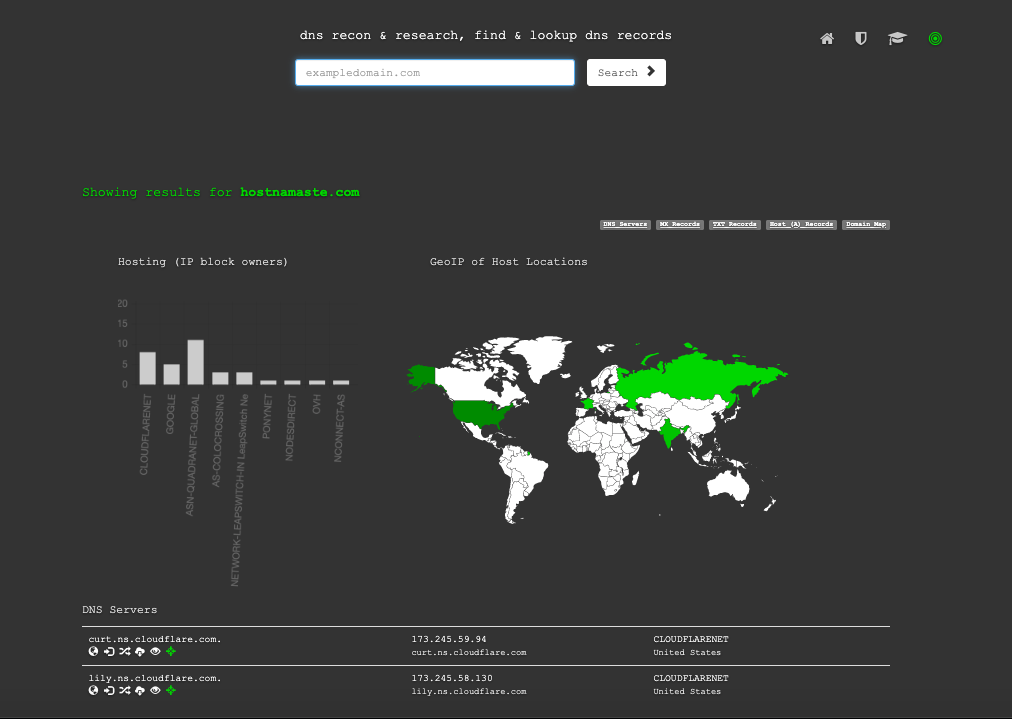
DNSDumpster is a free DNS monitoring site where you can discover any hosts related to a domain name. You can even find DNS records information. Through this, you can try to find visible hosts from the perspective of the attacker. This helps you find out if your DNS is secure or not.
10. DNSStuff
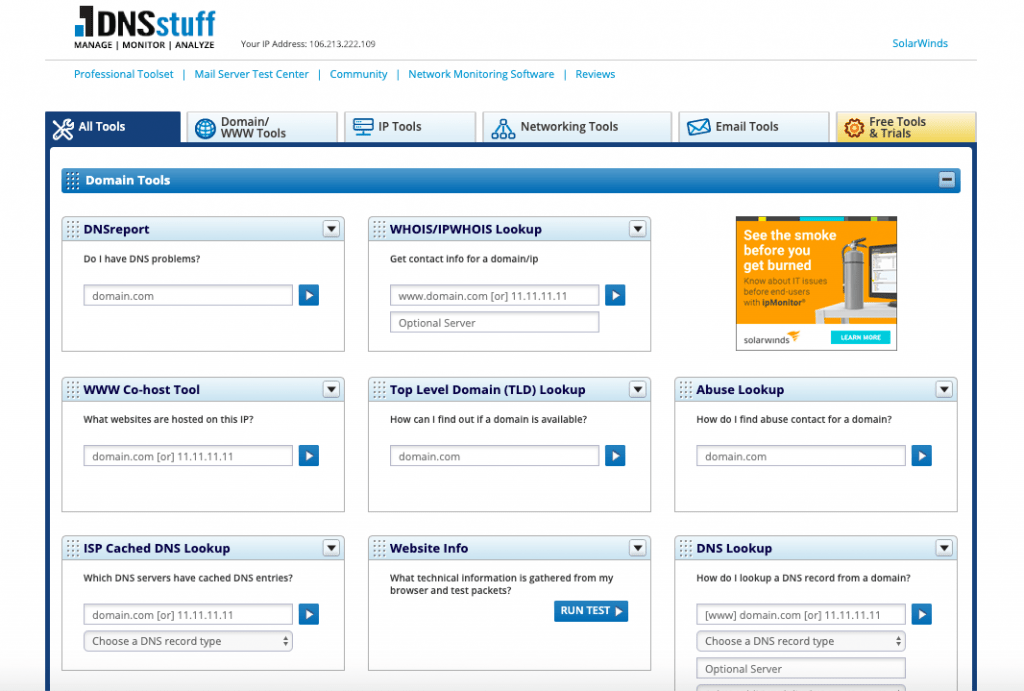
DNSStuff provides Domain, IP, and networking tools that provide facilities like DNS report, WHOIS/IPWHOIS lookup, TLD lookup, ISP cached DNS Lookup, Reverse DNS Lookup, email tests, and more. You can test your DNS server to make sure that there are no breaches and vulnerabilities through this managing, monitoring, and analyzing tool.
DNS Checker FAQs
Yes, there are so many alternative DNS Checker websites you can use i.e SolveDNS, DNSQueries and MXToolBox Are the any other DNS Checker Alternative Websites I can Use?
Troubleshooting DNS Errors
When you have common DNS errors, you can resolve it on your own by following the steps given below.
• Check Your Domain Registration: You should make sure that your registration is up to date, and has been paid for. If it has been expired, you must renew it.
• Check Your Name Servers: Ensure that your domain is using the right name server. If you have recently changed your domain registrar, then this could be an issue. Your domain must correctly point to the right name server which hosts your website.
• Wait For Your DNS Propagation: If you have made any changes, then these changes need time to propagate due to the nature of the DNS servers. Wait for a day or two and then make any other troubleshooting decision.
• Check Your DNS Settings: Ensure that your DNS settings are right for your network or ISP. You can find out from your ISP provider what your DNS settings should be for their server setting such as OpenDNS etc.
• Flush Your DNS Cache: The problem may be related to your DNS cache. Flush it out using the ipconfig/flushdns command at a command prompt.
• Find Out If Your ISP is Having Problems: Sometimes, the problem may not be your domain. It could be your ISP or network provider. One of their DNS servers could be down, and you could be trying to access the down-server. If you know the addresses of the DNS servers, you can ping each one of them, and if any of them are not responding, you can take them out of your DNS list. If you don’t know the addresses, then you can select the option of obtaining the address automatically.
• Check Your HOSTS File: The problem may be your HOSTS file containing an incorrect or outdated listing. Some internet accelerator utilities may edit them without informing you. Open the HOSTS file with your notepad and make the right entries.

Hi there i am kavin, its my first occasion to commenting anyplace, when i read this article i thought i could also create comment due to this sensible post.
Thanks for liking our content and appreciating it, Kavin :)
I love it when people get together and share ideas. Great website, stick with it!
Thanks for liking our content and appreciating it :)