
How to Move Your Website to a New Host in 2025
There’s a host of reasons why you might decide to move to a new website hosting provider. Your website’s growth might be too much for your old host’s resources to handle, causing your website to start slowing down or lagging. You might be facing a lot of website downtime due to issues on your host’s part, which is costing you website traffic, damaging the marketing and growth efforts of your business. Or perhaps your current hosting provider is just a bad match for you now, either due to changes in pricing or whatever other concern you have. However, the process of trying to move your website to a new host can be very stressful. Especially if you are not exactly in possession of professional knowledge of how to do so. So, to help, we have prepared a guide on how to move your website to a new host in 2022.
Get a new host and make or add your domain name
The first step in your efforts to move your website to a new host should, of course, be to get your hands on one first! This is an important thing to consider, since your host can either improve the running of your website or severely harm. Once you have settled on your ideal choice, however, it is time to transfer your domain to your new host. This is not at all a difficult thing to do, since it amounts to registering your website’s domain name. Of course, you can choose to alter the name of your website at this point, though this would make it necessary to change a lot of data in a later part of the process to properly update the mentions of your domain name.

Transfer over your website’s files
In order to transfer your files in the process of trying to move your website to a new host, you will need to make use of an FTP program. FTP stands for ’file transfer process’, and from its name alone it should be obvious what its purpose is. The process itself will affect all the ’files’ that were found on your old website, such as Avi, GIF, JPEG, DOC and similar. The experts from Movers Development warn that you should make absolutely sure you have all of these files backed up beforehand, in case any corruption occurs during the transfer process. You do not want to lose any of the files that are important for your website’s content due to carelessness.
Handle the transfer of your database
The next part of the transfer process is handling your database. Now, a reliable Indian Hosting Company offer transfer services for your database too. However, it is not too difficult to do it on your own, and can even be beneficial since you would be able to obtain a backup of all your data. This part of the process actually consists of two parts. The first part is exporting your site’s database from your existing host. You would typically do this by using the phpMyAdmin tool under the databases section of your current host’s website control panel. Choose the quick export option and select SQL as the format. You can save that file as a backup. Once that’s done, you’ll want to go to your new host’s control panel and find the MySQL Database Wizard tool. You will need a database name, username and password before hitting import.
Check your configurations
If you are using the same Content Management System, or CMS for short, for both host providers, then you’ll likely not need to fiddle with your configurations at all during the process of trying to move your website to a new host. The most commonly used CMS is typically WordPress, but you may also be running Joomla, TYPO3, Magento or Drupal. Those are the current most popular systems used on most sites. If you decide to switch your CMS, that’s when things get tricky. Chances are, most of your settings will translate pretty well. However, you cannot take chances, and should comb through them carefully before officially launching your site. Most such mistakes should become apparent during the testing phase. What is annoying is that it’s impossible to give concrete instructions applicable to every CMS. Since they’re all unique, you will need to personally learn how to use one.
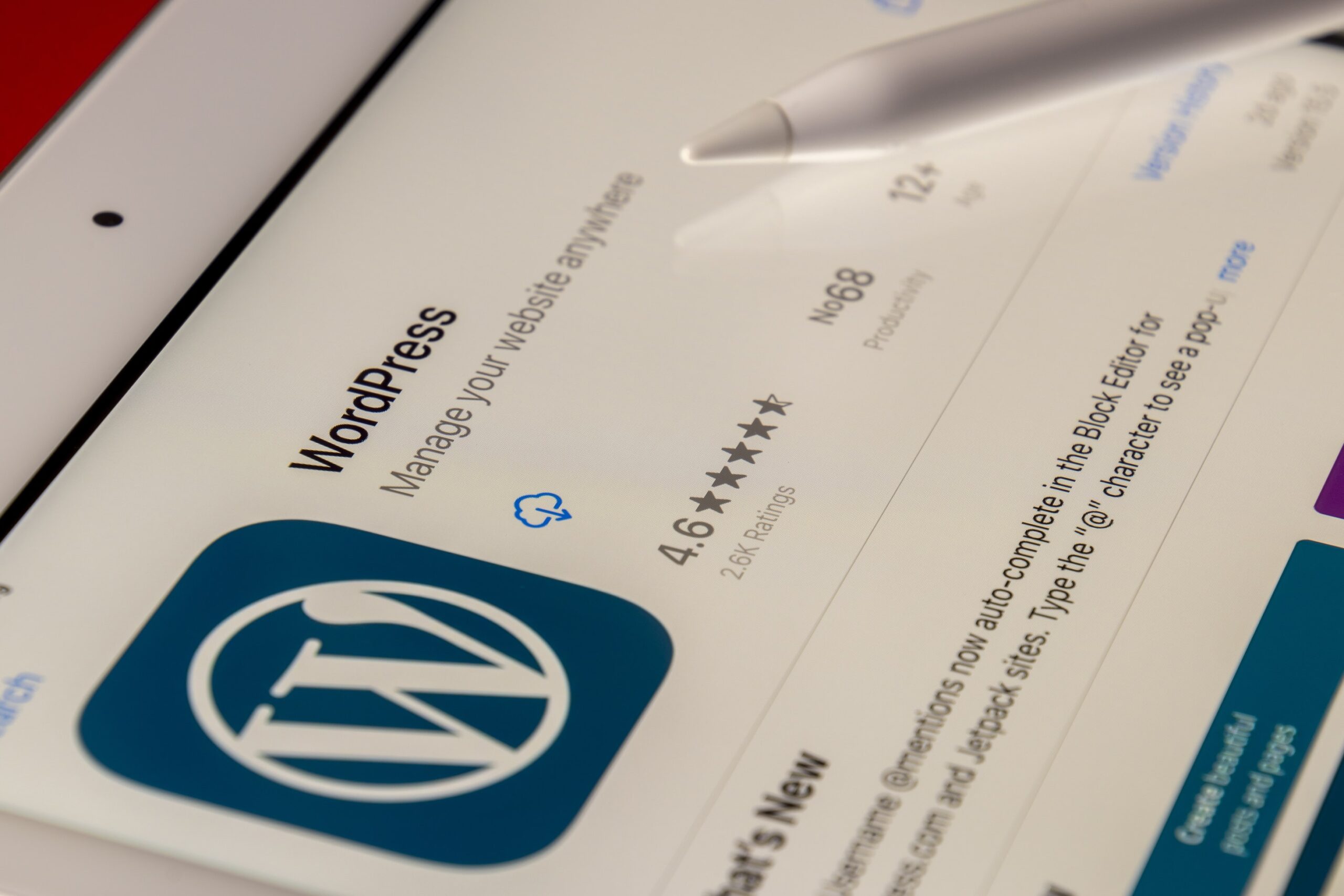
Test everything
When it comes to the common website migration mistakes to avoid, you should always be aware of potential errors. It is extremely easy to overlook something and end up realizing that your website is not running properly, or even crashing, only days or weeks after you had relaunched it. This is why it is crucial to properly test everything and visit most, if not every, of your website’s pages before finalizing the transfer. You would start the process by accessing a temporary URL for your website. Most hosts provide the option before and even after your website is officially launched. If you are not able to find it, you should contact your hosting services provider and ask them for one directly.

Point your domain records to the new host providers
The final part of your efforts to move your website to a new host should be rerouting your domain name to point to the new host. You do this by changing your domain’s name servers. You can access those from the host service provider, and they can either be located on your hosting dashboard or your welcome email. Alternatively, you can always ask your host for help again. What changing the name servers or DNS does is immediately load any of your website’s visitors to the new version on your new host. If you do not make the change, your website’s loading might be slower, or your site’s visitors might encounter an error message asking them to click on a link to the new website version.
Final word
Learning how to move your website to a new host in 2022 might not be very easy. But once you complete the process, you will be much more aware of how your site works and how to run it. This makes going to the effort of doing it on your own well worth the time and hassle.



