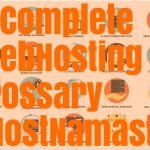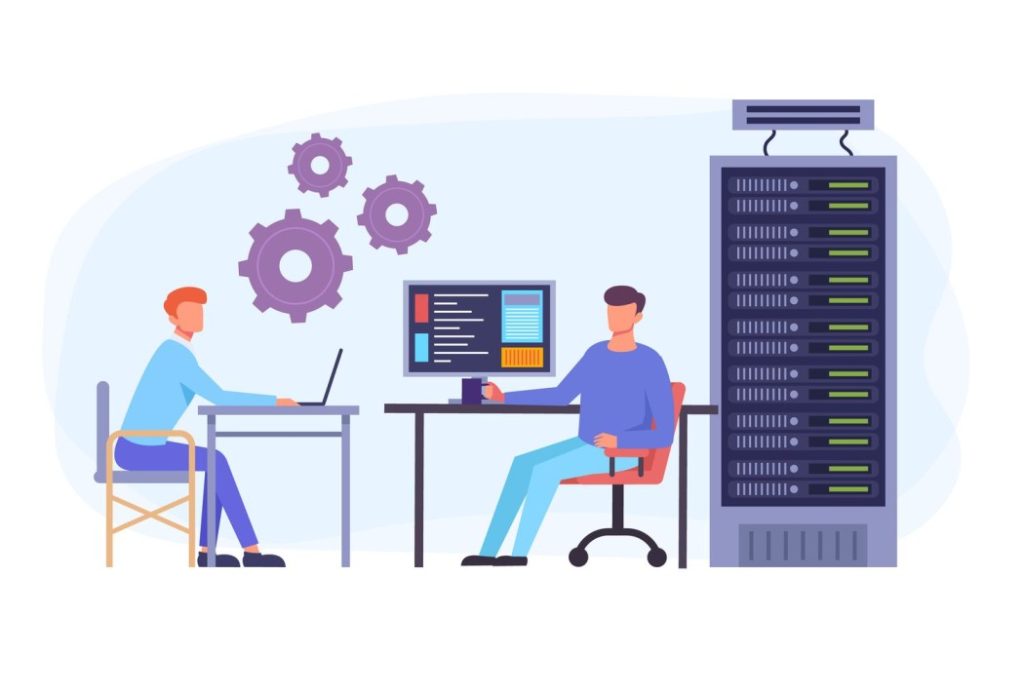
How to Host a Website (A Step-by-Step Guide for Beginners) – HostNamaste.com
40% of your visitors will abandon your website if it takes more than 3 seconds to load. So, your website should be fast, secure, and reliable if you want to create an exceptional online presence.
The complicated steps and technical jargon may overwhelm you when you host a website. Plus, you may be worried about downtime, sluggish performance, or even figuring out how to get started.
That’s where our article comes into play.
We’ll tell you how to host a website and give you clear and actionable steps to simplify the entire process.
Let’s get right to it.
What Is Web Hosting? (& Its Benefits)
Website hosting is the service that stores all your website’s data, like text, images, and code, and delivers it to your users when they visit your site. You rent a space on a powerful computer (the web server) where your website files live.
When someone types your web address into their browser, the web server sends your files back to them, which lets them view your website.
For example, if you run an online store, your web hosting provider will make sure your site loads smoothly and displays the right products, and the transactions are secure whenever your customers browse through your products.
5 Benefits Of Using A Third-Party Web Server For Your Website
Review the primary goals you are trying to achieve with your website and see if they align well with the following benefits of third-party web hosting providers:
- Time-Efficient: You don’t have to worry about server management or technical glitches because the third-party web hosting service provider will handle these technicalities.
- High Scalability: A good web host will let you scale up your resources easily to accommodate more visitors and customers as your business grows. This is especially useful for specialized and high-ticket eCommerce businesses like Whole Wood Playhouses that experience spikes in traffic during holiday seasons or promotional events.
- 24/7 Support: You will have round-the-clock support from your web hosting provider to troubleshoot any issues, minimizing the potential downtime.
- Easy To Use: Most web hosts offer simple control panels where you can manage your own website, add domains, and install necessary software without any advanced technical knowledge.
- Cost-Effective: They offer affordable packages to meet your budget, so you don’t have to invest in expensive server hardware or ongoing maintenance.
5 Things You Will Need For Web Hosting [Checklist]
Review your current resources and make sure they include the following before you start with the web hosting process:
A. Domain Name
This is your website’s address, like “www.mybusiness.com.” It should be easy to type and memorable.
Here’s what to do:
- Keep the domain name simple and relevant to your brand to improve SEO performance and memorability.
- Check domain availability and pricing.
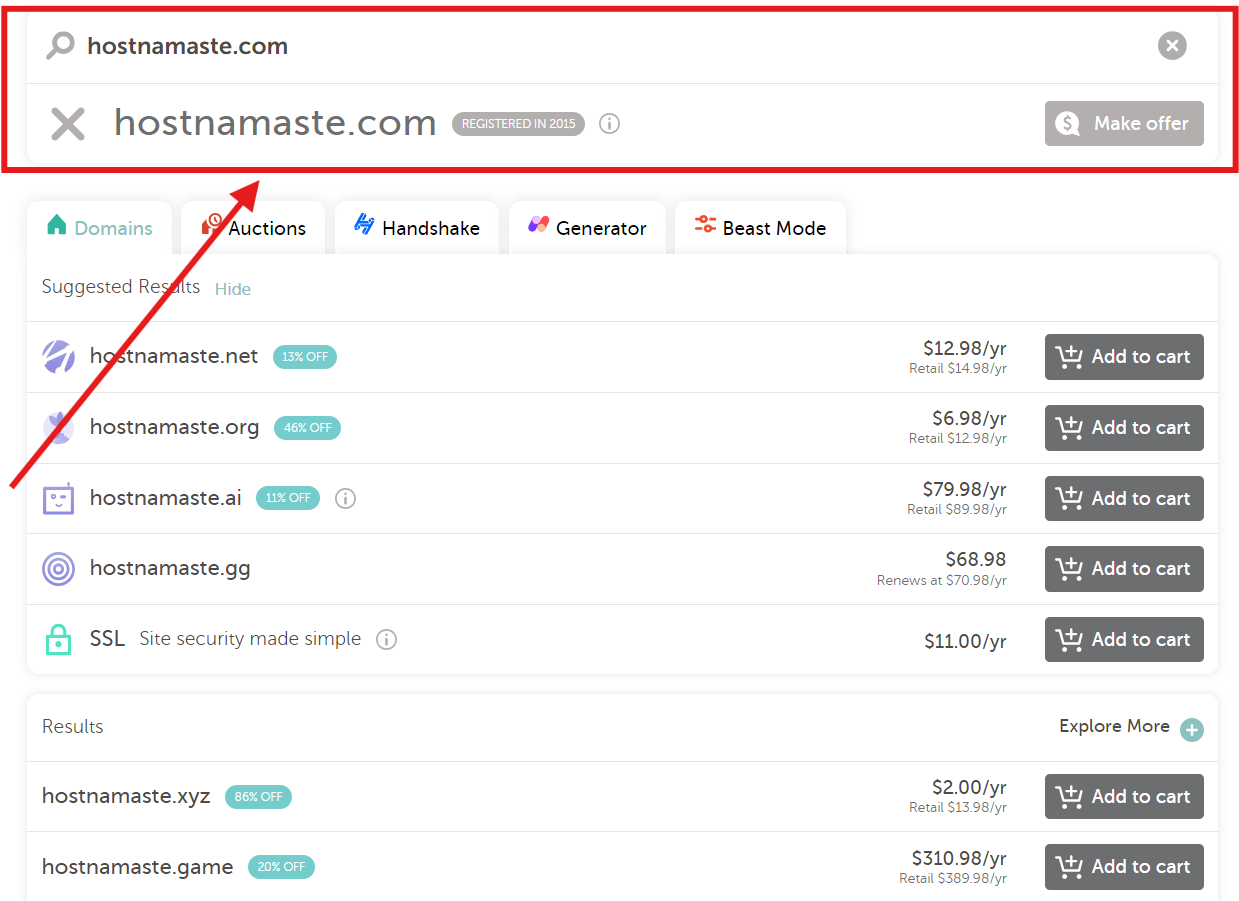
B. A Reliable Web Hosting Provider
Select a provider that offers the features and support you need. Look for reliability and uptime guarantees.
Do the following:
- Assess your website’s expected traffic and choose a plan to handle your needs without excessive costs.
- Look for affordable web hosting solutions like HostNamaste that have 99.99% uptime guarantees.

- Hire web developers if you need custom features and web applications, advanced website architecture, or constant updates. Alternatively, you can use Design’N’Buy if you want to build a customizable eCommerce storefront with scalable web-to-print solutions and responsive design tools.
C. SSL Certificate
This will transfer your data securely between your website and its users which is important for SEO rankings and improved trust.
Here’s what you need to do:
- Enable SSL from day one to protect your users’ data and boost your site’s security credentials right from the get-go.
- Find web hosting services, like HostNamaste, that offer a free SSL certificate or a free domain for a limited period.
D. Backup Options
Make sure your web host gives regular backups in case of data loss or security breaches.
Do this:
- Look for automated backup features and cloud storage to keep your data safe.
- Set up daily or weekly backups based on your site’s update frequency.
E. Website Content
Your web content, like product descriptions, blog posts, and images, should be ready to upload.
Here’s what you should do:
- Gather all your key content before you start the web hosting process for a much smoother launch.
- Use a content management system (CMS) like WordPress to easily organize and manage your site’s content.
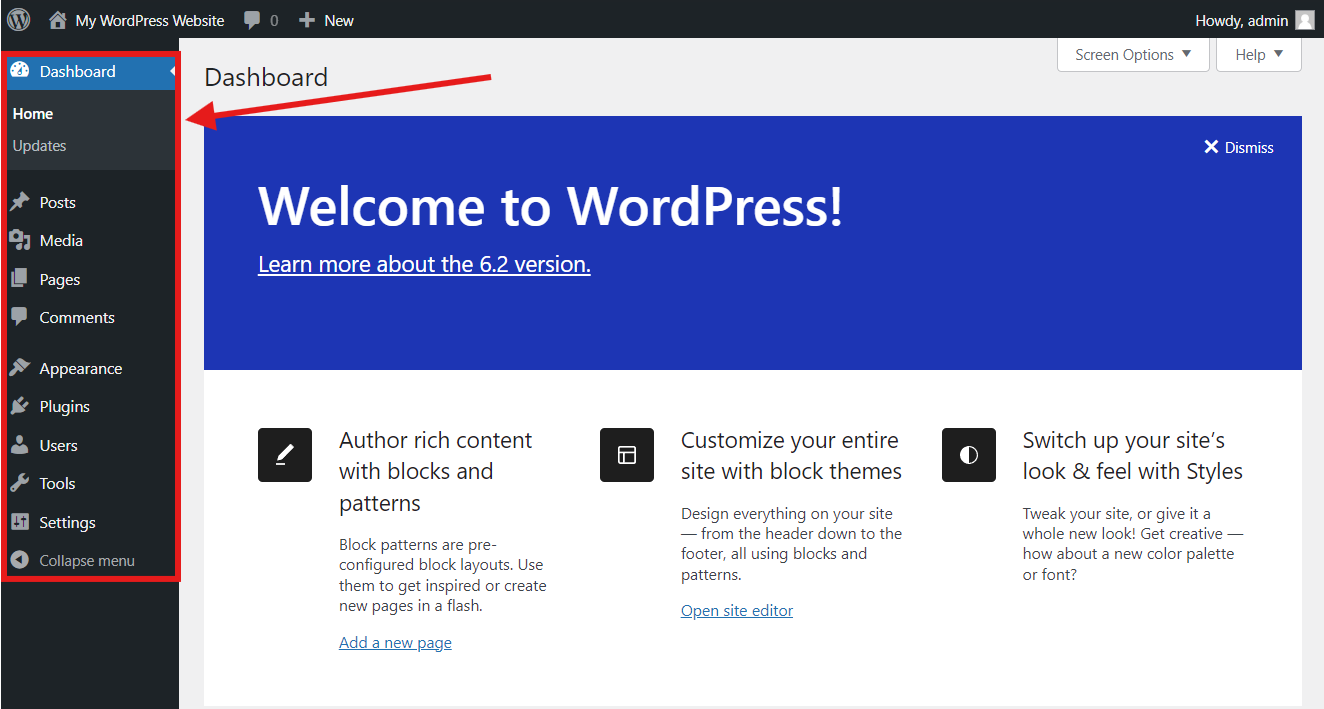
How To Host A Website In 5 Easy Steps
Set your budget and assess whether your selected resources align with your long-term goals as you work through these steps.
Step 1: Research The Different Web Hosting Types
88% of your customers won’t return to your site if they had a bad experience, like slow load times or security issues.
Research the right hosting type because the wrong one can increase downtime, slow your website’s performance, and add additional costs.
Here are the 5 main hosting types you can choose from:
- Shared Hosting: This is suitable for small businesses or personal blogs because your site will share a server with other sites.
- Virtual Private Server Hosting: VPS hosting is more secure than shared hosting, so it’s best for medium-sized businesses.
- Dedicated Server: If you have a large enterprise with high traffic volumes exceeding 100,000 visitors, dedicated hosting is the better option because it gives your own website an entire server to itself.
- Cloud Hosting: This is highly scalable and secure, so it’s ideal for growing businesses. For example, it’s perfect for you if you’re in the dropshipping niche, where you can continuously expand your product portfolio with AI-powered platforms like AppScenic without inventory management or logistics.
- Managed Hosting: The web host will manage the technical aspects for you, so it’s great if you don’t have the technical expertise for web hosting.
If you select the appropriate web hosting service type, you will automatically increase your security with decreased risk of hacking. Plus, your website will be fast and will manage spikes in traffic without any downtime.
Here’s what you need to do:
- Assess your website size and expected traffic before you select a hosting type.
- Analyze what other companies in your industry use.
- Start with shared hosting like our shared web hosting plan if you are a beginner to keep your costs low while your business grows.
Step 2: Select A Web Hosting Provider Based On Your Needs
Your conversion rates will drop by 20% if there’s a 1-second delay in your mobile page load time. Your hosting provider should match most of your needs in terms of website type, scalability, and traffic so you don’t face these issues.
Different hosting providers offer different services. Match them with your specific needs.
This will help avoid overpaying for unused resources and create a better user experience with quick load times.
Do this:
- Compare uptime guarantees and pick a provider that offers a higher one to avoid downtime that can affect user experience. For example, all our packages include a 99.99% uptime guarantee.
- Review their customer support to make sure it’s reliable and can resolve issues quickly. This will save your site from extended downtime.
- Make sure your hosting provider offers scalability and will let you upgrade your plan as your traffic grows.
- Select web hosting providers that have automated backups to protect you against data loss. This will let you restore your site quickly after errors or hacks.
Step 3: Pick A Web Host Plan & Package Based On Your Research In Step 1
We create 3 websites every second, but only 18% of the 1.13 billion live websites are actually active.
While pricing is a major factor to consider, you should also evaluate the features your web hosting provider offers, like speed, support, and scalability, to make sure your website lives for a long time.
For example, if you own an online health and wellness store like Green Supply or Transparent Labs, you will need reliable hosting that enhances user experience, handles sensitive health data securely, and complies with industry regulations.
These businesses prioritize the web hosting plan that offers robust security features, fast load times for product pages, and scalability to manage traffic spikes during health-related events like seasonal flu or health scares when customer needs peak.
Once you are set on a hosting provider and hosting type, it’s time to choose the right plan. This depends on your website’s size, the traffic you expect, and the specific features you need.
Matching these to a plan will make sure your website runs smoothly and efficiently.
Here’s what you should do:
- Start small if needed, especially if you’re just starting out. Select an entry-level plan and upgrade later. You can select our shared web hosting plan, which starts at just $1.95/month.
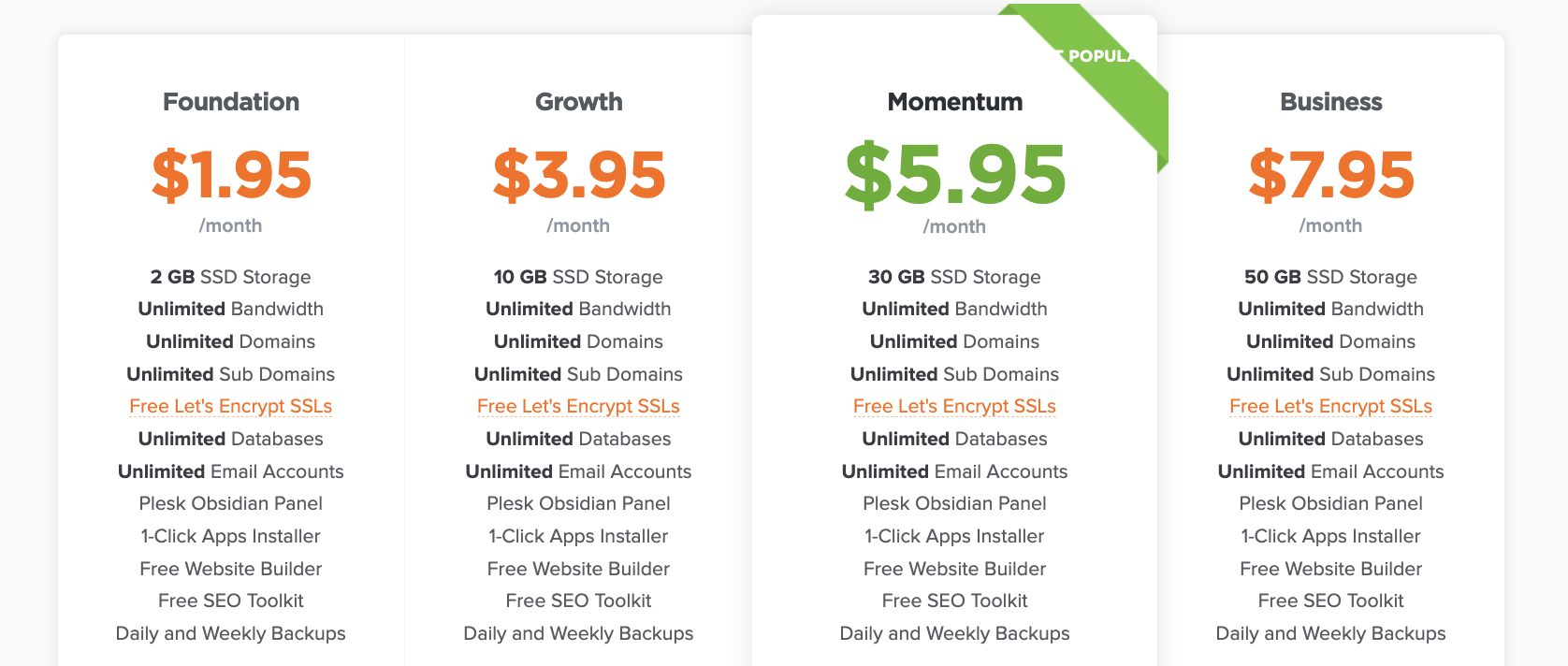
- Compare pricing across multiple web hosts with factors like server locations, customer support, and bandwidth with a hosting comparison tool or dedicated review websites.
- Check for long-term contracts and hidden fees because your web host may offer lower initial prices but increase rates after your 1st year. Read their fine print to understand how your monthly fees will change over time.
- Look for hosts that make it easy to upgrade your site with scalability options as your website grows. Use dedicated server hosting for guaranteed easy scaling with no downtime.
- Consider the total cost of ownership and evaluate any additional services you might need, like security tools, backups, or managed services. These will add to your overall cost.
Step 4: Select & Register A Domain Name For Your Business & Connect It To Your Web Host
You will experience lower traffic from search engines and slow down your organic traffic growth if you overlook SEO when you select your domain name.
This is one of the most important factors when you want to build an online presence. It not only represents your brand but also affects your SEO.
Pick a memorable name that makes it easier for your customers to return to your website. Then optimize for search engines to boost your spot on the virtual real estate.
Here’s what to do:
- Find a name on the domain name registrar using your primary keywords.
- Avoid long, complex domain names that are hard to remember. Instead, use short, catchy, and memorable names.
- Make sure your domain name is available on social media platforms with DNS Checker and DNS Monitoring Tools Checker LookUp and a Propagation Tools so it’s easier for you to maintain brand consistency across all customer touch points.
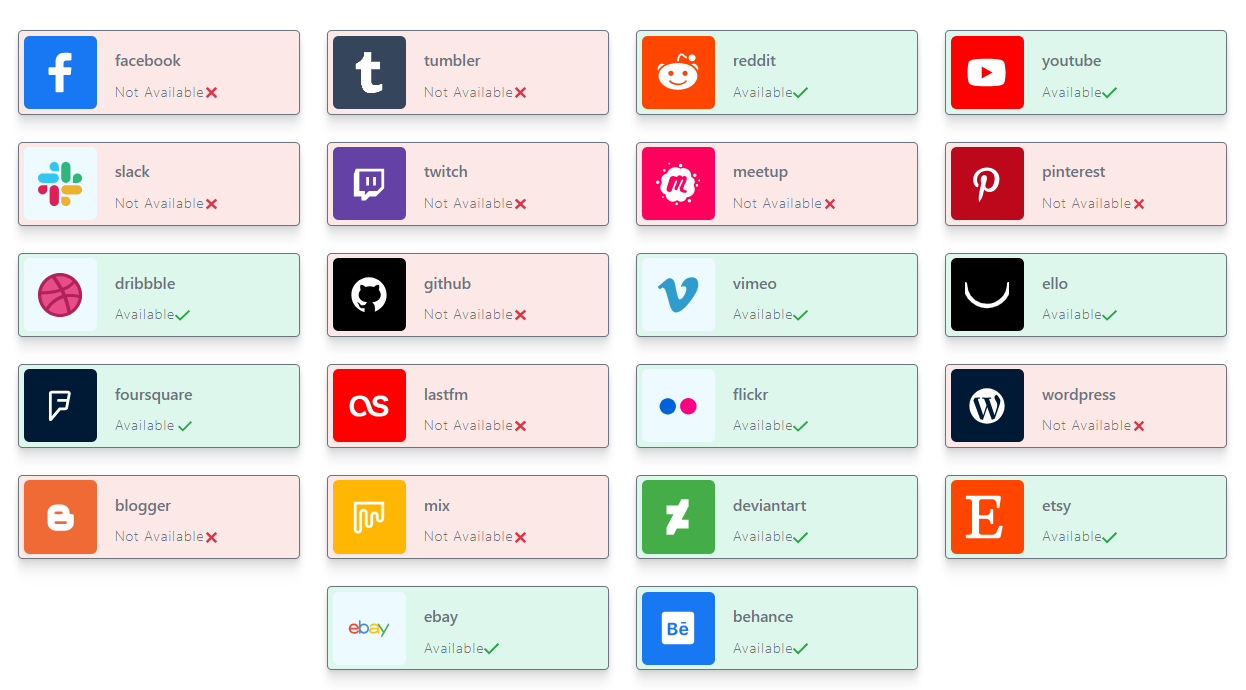
Step 5: Use A CMS Or A Website Builder To Bring Your Website To Life Or Migrate An Existing One
43% of website owners use WordPress as their content management system, but when you are building a content-heavy website like Whop with different forms of media like videos, blogs, and podcasts, you could explore other options.
You can’t select based on popularity alone. While a WordPress website is ideal for blogs and small businesses, website builders like Wix and Squarespace are great for users with no technical skills.
CMS platforms give you the flexibility and customization options you need to build a site that suits your business needs. Plus, website builders have easy drag-and-drop tools, which are helpful if you don’t have any coding experience.
Do the following:
- Use WordPress as your CMS to set up your site with customizable themes and plugins. This will give you flexibility. Plus, you will have access to a large ecosystem of plugins and themes.
- Try a website builder like Squarespace or Wix for drag-and-drop functionality and simplicity. You can create beautiful websites with these without any technical knowledge.
- Migrate an existing website using migration services to make it easy to move your site from one web host to another.
2 Factors To Consider Before Making Your Pick
Review these 2 additional factors to make sure the web hosting account you pick aligns with your goals.
I. Uptime Guarantee
This measures how often your website is live and accessible. Good hosting providers offer 99.9% uptime, which means your website stays accessible and you don’t lose potential customers.
Do this:
- Check each hosting provider’s SLA for uptime guarantees.
- Use monitoring tools to track your website’s performance.
- Opt for HostNamaste or a similar web hosting account that offers 99.9% uptime.
II. Customer Support
Access to technical support is vital, especially when your website goes down or you experience issues. If you have 24/7 support, you’ll resolve your problems quickly and efficiently, preventing prolonged downtime.
This is especially important if your website deals with critical or sensitive information like the Medical Alert Buyers Guide, which is critical for families looking for urgent information to make quick, informed decisions about medical safety devices for their loved ones.
Do the following:
- Test the hosting provider’s support channels like live chat and phone support.
- Read customer reviews to understand customer satisfaction with the hosting provider’s support team.
- Select providers with a dedicated, round-the-clock support team like HostNamaste.
Conclusion
Review your business needs and budget to find out which hosting plans work best for your specific goals. Align your decision with your traffic expectations, storage requirements, and technical expertise.
A trusted hosting provider like HostNamaste will give you a reliable uptime with an SLA guarantee, easy scalability, and 24/7 customer support to resolve any technical issues.
Contact us now to host a website and enjoy affordable, reliable, and fully supported web hosting services that will help your business thrive.
FAQs
Do you have more questions in mind? You might just find the answers here.
I. Do I need technical skills to host a website?*
Not necessarily. Most web hosting providers offer user-friendly control panels and website builders that don’t require coding knowledge. There are also managed hosting services where the provider handles technical aspects for you.
II. What’s the difference between free and paid hosting?
Free hosting often has limitations like slower speeds, ads, or limited support. Paid hosting typically provides better performance, more control, and dedicated support. Choose the latter if your website is for businesses or professional sites.
III. Can I switch hosting providers later if I’m not satisfied?
Yes, you can switch providers, and many hosts offer migration services to make this process easier. Check your contract terms or fees about moving your site before you switch.
IV. How can I ensure my website is secure on a hosted server?
Use a hosting provider that includes SSL certificates, regular backups, and firewall protection. You should also use strong passwords, update plugins regularly, and limit user access to strengthen your site’s security.