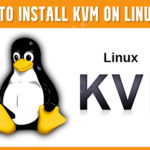What is Server Virtualization and Which Virtualization is best in VPS – OVZ / KVM
Here’s the long and short answer to the question posed: the best virtualization software for VPS in 2022 is KVM or OpenVZ.
Server virtualization, or VM for short, is software that restructures a single server into multiple several isolated virtual servers. Each server can run independently, with its own suite of software and operating systems. This abstraction, or isolation, is accomplished with the help of a specialized software product.
Simply put, it’s like a computer within a computer. This allows resource allocation at a virtual level, which can be distributed to customers based on their needs.
Modern cloud platforms will not be possible without virtualization because of the secure and reproducible environments for users. This makes work easier for developers and testers, who often require multiple operating systems in different environments to build different systems.
The physical servers that run virtualization software are stored in state-of-the-art data centers with climate-controlled rooms, backup generators, and sophisticated networking equipment that keep the hardware running online round the clock. This entire setup is supported by experienced system administrators who ensure flawless performance.
Over the years, virtualization software has improved in terms of performance, speed, user interface, ease of use, and feature set. There are several virtualization solutions with different technologies that are suitable for different scenarios. It is up to the user to identify the most ideal solution for their needs. For the most part, the most popular options include KVM and OpenVZ.
This guide will take a look at the two virtualization solutions and their features.
KVM Virtualization
KVM, short for Kernel-based Virtual Machine, is an open-source virtualization solution that allows Linux to function as a hypervisor. It was developed by Red Hat Corporation to provide virtualization services on platforms using the Linux kernel, including Ubuntu, Fedora, and, of course, Linux.
KVM Virtualization is compatible with all x86 processors and supports both Intel and AMD processors.
Despite being open-source, and therefore free to use, KVM comes with powerful feature, such as the following.
- Live server migration
- CPU hotplug support
- Dynamic memory management
- Nested virtualization
- Performance and scalability
- VM images support
- Lower latency and higher prioritization
OpenVZ Virtualization
OpenVZ is a virtualization technology developed for the Linux kernel. It was developed by Virtuozzo in 2000 and was released under an open source license in 2005 (hence the name OpenVZ).
OpenVZ Virtualization, much like KVM, allows users to create multiple, isolated, and secure Linux virtual environments (called containers) on a single physical server. Even though these containers use the host’s kernel, they are self-operating and independent. This means that software running on one container does not have access to or affect the resources allocated to another container.
Also Read – VPS Benchmark – HostNamaste OpenVZ VPS Location Roubaix Strasbourg Paris France Europe
The containers have their own files, IP addresses, libraries, processes, and more. Just like KVM, OpenVZ is entirely free to use and comes with a host of powerful features, including the following.
- Network virtualization
- Checkpoint and live migration
- Resource management
- OS virtualization
- Scalability and portability
- Firewalling for all containers
- Easy to use and set up
- Efficient use of hardware resources
A Quick Comparison between KVM Virtualization and OpenVZ Virtualization

Now that we have introduced KVM and OpenVZ, it’s time to dive into their differences and similarities. OpenVZ vs KVM VPS – What is the Difference? – Virtualization Explained
Hardware Requirements
KVM and OpenVZ offer different types of virtualization solutions with their own hardware requirements.
KVM requires a hypervisor that has its own hardware requirements. For starters, the hardware running KVM must be x86 and with virtualization support for AMD-V or Intel VT. Resources like CPU, network, and memory will depend on the number of guest machines you are running. Since KVM depends on a hypervisor to run, some of the resources must be reserved for running the server itself. This means you cannot distribute all of the available computing power among your VMs.
OpenVZ eliminates the need for hardware-level virtualization because it offers OS-level virtualization instead. This means you can run all of the virtual environments with minimal overhead on the physical server’s resources. If configured correctly, you can allocate as much as 99% of the physical server’s hardware among the virtual environments.
This lightweight setup and efficient allocation of resources have allowed OpenVZ to become one of the most flexible virtualization solutions out there.
Compatibility with Operating Systems
KVM uses a type II hypervisor that supports full virtualization and allows for multiple guest operating systems, including Haiku, Solaris, Windows, FreeBSD VPS, and others. Most hosting providers that use Linux for their physical servers use KVM to set up multiple guest OS environments.
OpenVZ, on the other hand, does not use a hypervisor and relies on creating containers. This containerization allows users to run independent applications, however, it does not support anything other than Linux. The underlying drivers and kernel are shared among all containers – which means that only programs that are compatible with the OS can run on it.
Memory Distribution
A major advantage of using OpenVZ is the host RAM’s efficient memory distribution. With OpenVZ, all unused memory is available to all virtual environments running on the host server.
KVM machines place a limit on the memory that each VM can use.
Note that OpenVZ machines don’t have unlimited RAM. This means that if there is a spike in RAM usage on one of the VPS containers, it would negatively affect the performance of other accounts. The result is downtimes and performance issues that could affect your productivity levels.
Price
This is where the rubber meets the road: which setup is cheaper (but efficient) to use?
Both solutions are free because they are open source. You can download them right now on your computer.
But you will need to be wary of your computing resources. KVM will cost more because of its hardware requirements and it can be complicated to set up the system. OpenVZ, on the other hand, is easier to set up and doesn’t require as many resources. This is why VPS hosting providers on a budget prefer to use OpenVZ and switch over to KVM once they scale up.
To Summarize
So which one should you choose for VPS solutions?
It would be hard to recommend one over the other without understanding your exact requirements. Instead, you can try both systems to see which one works best for you.