
If you are thinking “oh great…another wise blog that tells me how to do my business, or what my business definitely needs” and rolling your eyes in utter despair then hold up. I promise to convince you that your business really needs a Status Page. Or at least I’ll try.
What is a Status Page?
If you have read this far then you must have a sliver of hope..yay! Thanks for believing in me. So let’s start..first off, what is a status page? To make this simple and also for the lack of a better analogy (I can’t think of a better one), consider a status page like a Notice Board. You remember those? A Notice Board at a school or college had all information of upcoming events and other important announcements the college had to communicate to its students. It was the one source of truth. Similarly, a status page for your business is one that communicates important information about the services that you offer and how it may affect your end users.
Why does your business need it? Before I get to the technically correct answers, let me tell you a quick story. Do you remember 14th Dec, 2020? Well, I remember it rather vividly. It had just been a week since I joined Freshworks as a Product Marketer says Gauri M. I was still getting a hold of all their systems and accesses, getting acquainted with team members…you know how it is in your first week at a new job. On this Monday morning, while I grabbed my cup of coffee to check my emails quickly, I realised I wasn’t able to. I saw an error which said “Temporarily disabled”. My Gmail for business account was ‘temporarily disabled’. One by one, in a matter of 5 seconds, a sense of panic filled me up..this was the sequence of my thoughts:
- Is my VPN not working?
- Is my Wifi not working?
- Did my Gmail business account get locked because there was a security breach?
- Did I not complete some mandatory steps while onboarding?
- Did I get fired from my job already? 🙂
I know..that escalated rather quickly in my head. I hopped on to Slack and saw 147 new messages. So many others had the same issue. It wasn’t just me..phew! The IT guys responded, Google was down! This is when I truly understood the need of a status page.
Why Your Business Needs a Status Page Especially in 2025 – HostNamaste.com
1) Avoid Mass Hysteria: Downtimes are inevitable for any business..even for the Googles of the world. But it is up to you to clear the air with direct communication so your customers don’t end up spiralling the way I did in the story above. Mass hysteria amongst your customers that leads to an ugly social media outcry can be curbed to a large extent using a status page and being proactive about downtime communications.
2) Your high networth clients expect it: If you have customers that are paying for a premium service or are in general elite customers, they are entitled to top notch service quality from you. A dedicated status page for such clients will help you justify that premium price tag and also ensure you are providing the best service to such customers.
3) Status Pages reduce Support Costs: What happens when your customers are able to visit your ‘notice board’ and learn about current service status all by themselves? They are already informed of the outages so they don’t try to reach out to you for clarifications. That obviously reduces the load on your Support teams. Now imagine if you proactively sent out alerts in the form of emails, tweets, or Slack messages. Better still, you are able to embed a Status badge on their first touch point with you..maybe your website. You are able to dramatically reduce dependency on Support teams and hence costs.
4) Better Incident Management: Keeping updated logs of your incidents is definitely an Incident Management best practice. Now instead of keeping manual logs on excel or the like, its best if a tool is able to help you document changes and updates as they happen. Most status page tools provide Incident Management as a functionality where all Incident updates can be broadcasted to end-users so the teams don’t have to inform end-users through different routes. Tools like Freshstatus also give the ability to create Private Incidents & Private Notes that even help log incidents meant only for internal reference.
Here is What a Status Page Tool Should Enable You to Do:
– Build a status page that looks like your brand:
A status page tool should allow you to follow your basic brand guidelines and customise it accordingly. This will play an important role in establishing your status page as a trustworthy one in the eyes of your customers. Moreover if you are able to add links to your support portal or other help articles, you end up making your status page a lot more functional, improving customer experience while at it.
– Show service statuses the way you want to:
Every business is different primarily because of the kind of services they provide. Hence as a business owner you should have the ability to showcase your service availability the way that makes most sense to your customers. Choose a tool that gives you full flexibility on how you display statuses on the status page like grouping services according to geography or the other way round, showing service status of the past 30,60 or 90 days etc.
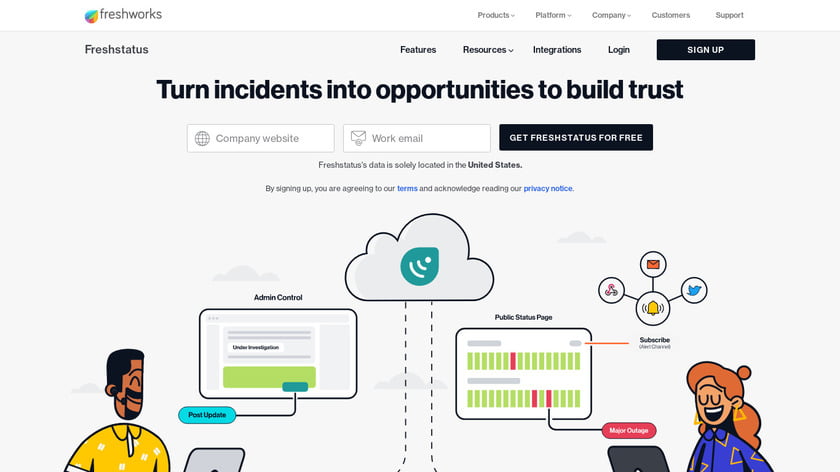
– Manage the entire Incident lifecycle:
Status page is a double edged sword..in a good way. Clear communication to customers is just one side to it. A good status page tool will allow you and your IT team to manage an Incident right from Identification to Resolution. When your team logs in all updates, changes or fixes, no issue goes unattended. You are able to reduce MTTR (mean time to resolution) dramatically. Make sure your tool allows you to log Incidents, track Incident sources, change service status quickly, leave public or private notes, and automatically broadcast updates.
– Enable customers to subscribe & choose their preferred channel:
While customers can learn about downtimes by visiting your status page, giving them the option to subscribe to your status page ensures they don’t miss any update. Choose a tool that allows your customers to subscribe and receive notification on the app or channel they prefer the most, whether it’s an email, RSS/ATOM feed or any other. Some tools like Freshstatus also give end-users the freedom to get alerted over a specific channel they like using a Webhook integration.
– Improve performance with strong integrations:
Whats a software in 2021 without integrations. Having a status page tool that integrates with your tech-stack can take your customer’s experience to the next level. If your Support team works with a dedicated helpdesk software, integrating your status page tool with it can be a blessing for them especially during a major downtime. Similarly integrating with other tools and apps can help improve your team’s performance when it comes to Incident resolution.
(Check out how Freshstatus integrated with a best-selling helpdesk software – Freshdesk to deflect tickets during a major downtime)
Bonus Tip 1: Building your own status page can prove to be disadvantageous – because when your site is down so is your status page. This totally nullifies the purpose of your status page.
Bonus Tip 2: Redirect your customers from your landing page to your status page when your critical services are down by hyperlinking it. This way your customers are in the know right from the start.
Wondering where to find a status page tool that provides all that we mentioned above and more….for free? Just sign up with Freshstatus.
Freshstatus v3.0 provides:
- A fully customizable Status Page
- Incident Management Features
- Alert Channels customizable by end-users
- Integrations with Slack and Webhook
- Login with SSO/SAML
- Customizable Email Alerts
- Quick Service Status Change
Conclusion
In conclusion, I hope I have convinced you that Status pages are no more ‘good-to-haves’. Downtimes have become more frequent because we are all trying to build the best products & services for our customers. While we try to improve customer experience at every step – changes, bug fixes and releases are all part of the game. Hence, having a status page is now more an industry standard when it comes to Incident communication. It has the ability to make or break your customer experience. Build your status page in a minute here.



