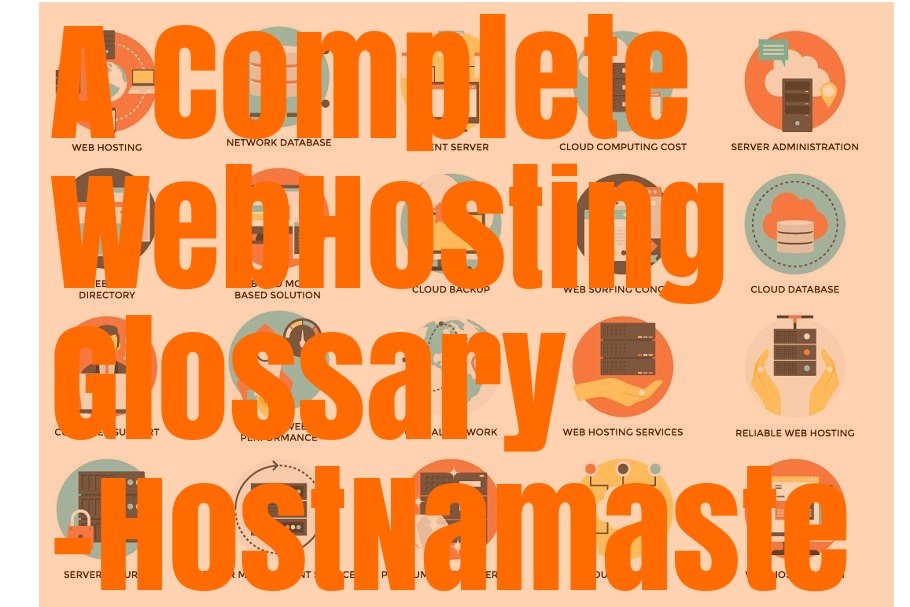
Web hosting is an industry that runs on technology. It is a vast field that incorporates several terms that a user may not be familiar with. To buy the best web hosting package, it is important to have a good better understanding of these terminologies.
The knowledge of different types of services available under web hosting will help you make a profitable choice. Here is a complete list of important web hosting terms that every online business should be aware of.
A Complete WebHosting Glossary –
100+ Common Terms and Definitions
Addon Domain:
This is an additional domain that users can add through their control panel. Just like the main domain, the add-on domain offers a wide array of functions to users. These include website hosting, forwarders, creation of email addresses, etc.
Apache Web Server:
This is a free and open-source web server. It makes the web content accessible to the users via their web browsers. This stable and feature-rich web server is maintained by a vast community of Apache developers.
B2evolution:
This is a multi-blog and multi-user publishing platform. It is in several different languages. B2evolution is an open-source blogging platform that is considered to be one of the highly well-organized platforms for blog management. It is written in PHP language and supported by the MySQL database.
Bandwidth:
This term measures the data that one can transfer at any given instant. Data transfer of the website takes place when visitors arrive at the website and perform actions such as browsing, downloading, and uploading of files, etc.
Blog:
A blog is a form of a website that is run either by a single person or a group of people. It can be made on a diverse set of topics. Authors/ Bloggers can publish their articles, videos, images, and other types of content in their blog.

Bounce Rate: This is the rate that determines how many website visitors left your website in a small period or left after viewing only one page on it. This is not a good sign for online businesses. They should provide precise and enriching content to make users stay on their website for a longer time. This will reduce the bounce rate of the website.
Also Read: How to Start a Blog – HostNamaste
Browser:
This is a client application that deciphers the web server’s HTML and renders it in an easy to read web page form. Some of the popular examples of browsers are Mozilla Firefox, Apple Safari, Google Chrome, and Internet Explorer.
Catch-All Email:
This is a mailbox present on the domain. It catches all those emails that are related to the domain and not present in the mail server. This functionality would prevent users from losing emails that have a spelling mistake in them.
Cloud Hosting:
This is a cluster of servers that store all the user data and website data virtually in the cloud. It provides the ability to increase or decrease the resources on a real-time basis based on the needs of the application/website. The most important advantage of cloud hosting is that one can access their cloud data anytime and from anywhere.
Cloudlet:
This is a small-scale cloud datacenter and mobility-enhanced that offer support for the resource-intensive and interactive mobile apps. It does it by providing powerful computing resources to mobile devices and ensuring low latency.
Country Code TLD:
This is a two-letter code that indicates the country code top-level domain. Every country has its unique country code such as .us, .uk, etc.
Control Panel:
Web hosting service providers give access to the control panel to users to manage their website and web hosting account. This utility enables them to add email addresses, install apps, park domains, manage databases, upload files, etc.

CMS:
The full form CMS is a Content Management System. It is a system that executes in the background and administers the website content. CMS allows you to post content to a website and make modifications in the design to make it look pleasing to the visitors. Some of the best examples of CMSs are Drupal, Joomla, WordPress, etc.
CPU:
The full form of CPU is the Central Processing Unit. This unit is responsible to perform all the processing and computation work.
cPanel:
This is a control panel that comes with the Linux web hosting services. It provides an easy to navigate and understand GUI (graphical user interface) and automation tools to streamline website management.

cPanel Hosting:
This is a kind of web hosting service that operates with the help of a cPanel control panel. The cPanel is intuitive and easy to use. Using it, you can easily manage the files, email accounts, databases, domains, and sub-domains of a website.
Database:
It is a system that stores information, and different data types in one place. This makes it easier for users to access the information, and update it (add/modify or delete). The data gets stored in the form of tables comprising rows and columns.
Datacenter:
It is a facility that maintains all the web hosting servers in one place. This physical infrastructure is used to house servers, networking systems, computers, etc. for the IT infrastructure of a company.
DDOS Attack:
The full form of a DDOS attack is Denial of Service Attack. Here, a lot of compromised systems get infected via a Trojan. It is used to target a single system and cause a denial of service attack. The main objective behind this cyberattack is to make the network or system resources inaccessible.
Dedicated Hosting:
In this type of hosting, users get a complete server and resources to operate their website. It gives high bandwidth, network speed, and security to the user. This makes it a little expensive than shared hosting.
Dedicated IP:
This is an IP address that is linked exclusively assigned to a specific website. This IP address is needed for the installation of an SSL certificate on the website or email service.
Disk Space:
A hosting plan provides certain storage space to the users. This storage space is called disk space. It allows you to store the web pages, databases, emails, files, images, etc. of a website.
DKIM:
The full form of DKIM is DomainKeys Identified Mail. It is a process that validates that incoming email messages come from a mentioned sender. It also checks whether the message has been changed during its transmission.
Domain Name:
A domain name is the website name that people use to locate you online. You can register the domain name you like. For example, if the business name is MyFinance, then you can choose a domain name as – www.myfinance.com.
Domain Aliases:
A domain alias is a domain that points to any other domain. A lot of organizations make domain aliases after registering several domain names that look similar to their main domain name and direct users to the same website.
Domain Parking:
Domain parking is a way to register the domain name. It isn’t linked to any service such as a website or emails. It is carried out to preserve a domain for use in the future.
Domain Privacy:
This is a security service offered by several domain name registrars. The domain registrar will substitute the data in the WHOIS records with other information to maintain your privacy.
Domain Registrar:
This is an entity that registers the domain name. You have to follow the step by step process to register the domain name to associate it with your IP address.
DNS:
The full form of DNS is the Domain Name Server. It translates the hostnames and internet domain names to IP addresses. DNS is the same as the phone book of the internet. It is a collection of domain names and decodes them into relevant Internet Protocol addresses.
Drupal:
Drupal is an open-source and free content management system and a development framework. It is based on PHP language.
Ecommerce Hosting:
This is an important hosting platform for operating an online store. This kind of hosting service lets you install an online store in a short time.
Email Hosting:
This is the process to create a safe corporate email ID for the organization. It is backed by a web hosting platform that helps manage email servers.
Email Auto-Responder:
This is a service that sends automated email responses via a specific email address. It notifies people of your absence when you are out of the office or unable to respond to the emails.
Error Pages:
This is a warning page that tells a website visitor about the error on the page that they wish to access. Two common types of errors include a 404 error or “page not found” or a 500 errors or “internal server error”.
Fantastico:
This is a script library that users can use to automatically install the needed web apps such as Joomla, WordPress, Drupal, etc. for the website.
File Permission:
They are the access levels specified for specific groups or users. These permissions can include full access to any file, or to edit a file or read-only permission.
Forum:
It is a digital bulletin board or an online community. Users can add a web hosting forum to a website via the control panel and customize it as per the requirements. There are several popular web hosting forums available in the market to join.
Firewall:
A firewall is important to promote website security. It protects the website from attacks. It ensures that only authorized visitors get access to the website.
FTP:
FTP the short-form for File Transfer Protocol. It is used to transfer files between different systems connected to a network. This protocol lets you exchange files between a desktop computer and an account.
Google:
It is the most widely used search engine that provides precise search results concerning the queries of users on the internet.
Google Analytics:
It is a web analytics platform by Google. It is available in both paid and free versions. It helps track the incoming and outgoing traffic of a website and offer necessary reports regarding different scenarios of website traffic.
Google Webmaster Tool:
It is called the Google search console. It is a free service by Google that enables webmasters to check the indexing status of a website link. It also helps optimize the website visibility.
Green Hosting:
It is an eco-friendly hosting service that uses green technologies to provide hosting services.
Guestbook:
This page is dedicated to users who wish to leave reviews and comments on the website.
HackAlert Monitoring:
It is a kind of monitoring service that examines the website daily. It notifies you when the website gets hacked or if when there is a spiteful code running on the website.
High Availability:
The system can ensure that the approved uptime level is higher than the usual period. It indicates the systems can operate endlessly for long periods without failure.
Horizontal Scaling:
It implies scaling using additional machines to the existing resources or adding additional nodes to the system.
.htaccess:
.htaccess or hypertext access is a configuration file that functions with the Apache-based web servers. It gets used to enhance the functionality of the website and enhance SEO. Users can set restrictions for a file such as setting permissions, obstructing a few websites, etc.
HTML:
It is the standard language that is used to create website pages. The web browser gets original HTML via a web server and shows a readable page.
HTTP:
It is the standard protocol that helps to transfer digital media over the internet.
HTTPS:
HyperText Transfer Protocol Secure is a secure version of the HTTP protocol. It implies that whatever communication that happens between the website and the browser is encrypted. Websites must have a valid SSL certificate to be routed through HTTPS.
ICANN:
The full form of ICANN is Internet Corporation for Assigned Names and Numbers. The organization brings the distinctive identification factors allocated to all computers throughout the world. It ensures easy communication among them.
IP Address:
It stands for Internet Protocol. It is a distinctive string of dots and numbers that recognizes an individual computer linked to the internet.
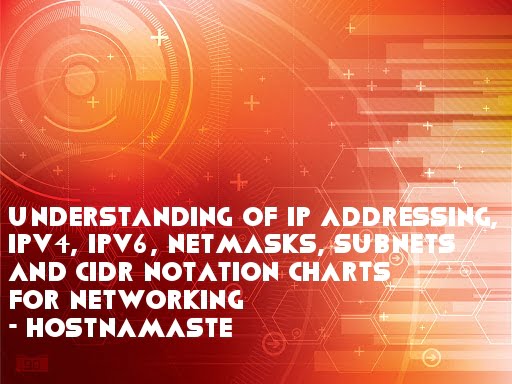
IMAP:
The full form of IMAP is the Internet Message Access Protocol. It is an email retrieval procedure that stores a copy of the original email permanently in the server until it gets removed from the server.
JavaScript:
It is a programming language that enables developers to add dynamic content to a website. It is a client-side technology that operates in the client-side web browser rather than on the webserver.
Java Applets:
These are the programs developed using the Java programming language. You can include them easily on the HTML page. You need a Java-enabled browser to view a webpage containing an applet.
Joomla:
It is an open-source CMS platform that helps the user create blogs and websites. It connects the website to MySQLi, PostgreSQL databases, or MySQL to manage the content.
Linux Server:
It is a popularly used server that operates on the Linux OS. It is an open-source operating system that is very robust. Linux is preferred by several webmasters.
Live Chat Support:
It is a customer service feature wherein the customer service professionals of the web hosting firm assist customers. The support is offered either 24*7 or at a specified time.
Load Balancer:
This system helps distribute the application traffic or network resources throughout the servers. A load balancer is used to increase the trustworthiness and capacity of the apps.
Managed Hosting:
It is a web hosting platform that a web hosting firm uses to manage software upgrades, system admin tasks, and alterations in the configuration. See What is Managed Vs Unmanaged VPS Hosting
Malware:
It is harmful software that can adversely impact your network, website, or computer. If quick preventive action is not taken, then it can even lead to destruction.
Mailing List:
It is the list of email addresses that get stored in a single place. It makes it easy to send common emails to different email addresses present in the list at a single go.
Money-Back Guarantee:
This is a form of assurance provided by the web hosting provider firms. It implies that the company will return the payment of customers if they are not satisfied with the hosting services. However, this guarantee is subjected to conditions.
MySQL:
MySQL is a form of an open-source database. It is operated with several apps that you install on the website. MySQL enables you to store an encrypted version of data and retrieve it when needed.
MX Record:
The full form of MX record is Mail Exchange Record. It indicates the mail server that is allowed to obtain the emails for any domain. MX records are generally stored in the DNS system.
Office 365:
It is developed by Microsoft Corporation. Office 365 is a subscription platform that offers easy access to the Microsoft Office apps and offering productivity services on the web.
On-Page Optimization:
It is the practice to optimize the individual website pages for improved search engine visibility, gain targeted traffic, and obtain a higher search engine ranking.
Operating System:
It is a platform that supports the functions of a website. There are several types of Operating systems that offer a different type of features and services to its users.
OSCommerce:
It is an online store management platform and an eCommerce. It can easily store on any form of the web server that runs on MySQL and PHP. It is convenient to use.
Overselling:
It implies overselling more services web hosting space to your customers compared to what the web hosting firm can deliver.
Parked Domain: This is a domain name that is not linked to any web services such as email or web hosting.
Perl:
The full form of this language is the Practical Extraction Reporting Language. It shows the best level of text manipulation capacities that makes it ideal for web development purposes.
PHP:
PHP is a server-side script. It is an open-source scripting language that helps develop websites. It is free, flexible, and secure.
phpMyAdmin:
It is an open-source platform. It is made in the PHP language. It is used to administer MySQL over the web. With phpMyAdmin, you can run several tasks such as the creation of databases, modification, or deletion of databases, tables, rows, fields, and execution of SQL queries.
Plesk:
It is an efficient control panel for Windows as well as Linux hosting services. The service allows you to manage web hosting account easily.
POP:
The full form of POP is Post Office Protocol. It enables retrieving the messages and authenticate via an email server. You can use a client email app with POP, such as Microsoft Outlook, Thunderbird, etc. to view emails.
POP3:
It is an abbreviation of Post Office Protocol 3. It is a type of email protocol that enables you to retrieve mails from the email server in an application. The user need not use webmail.
RAID:
It stands for Redundant Array Of Independent Disks. This process involves loading the same information at varying locations on various hard disk drives. It is done to safeguard the data to retrieve it easily in case of failure.
Raw Log Files:
These are elaborate and complete server logs specific to a specific account. These logs are vital for debugging or to process 3rd party services or programs.
Reseller Hosting:
It is the form of hosting wherein the user can resell his hosting space to clients to earn a profit. It happens by providing their control panel to clients.
Scalability:
If you want to expand the business and website traffic, then you require a scalable hosting. It implies that with an increase in traffic, you can access the extra bandwidth, computing power, and storage. The best example of scalable hosting is cloud hosting.
Server:
A server is a system where your website resides. A server is usually, owned by the web hosting company. The server delivers your website content on the World Wide Web.
Search Engine Optimization:
It is the procedure to optimize the website pages to obtain more traffic via organic search. This technique involves finding the right keywords for the website and enhancing the overall search engine rankings of a website.
SFTP:
It is a Secure File Transfer Protocol. This network protocol allows data transfer via a single connection with the help of a secured shell protocol.
It is a kind of hosting wherein several websites gets hosted on a single server. It is a very cost-efficient type of hosting. It provides limited server resources such as bandwidth, disk space, etc.
Sitelock Basic:
It ensures full website security to a website. It accomplishes monthly malware scans, identifies thefts, and protects the site against hacking attacks.
Sitemap:
It shows the list of webpages that easily accessible to visitors and crawlers.
Sitemap Generation:
This service ensures that all the crawling search engines such as Yahoo, Google, Bing, etc. are up-to-date on the website content with the website links.
Site Access Reports:
It is the graphical report that converts the raw access logs to a form of readable and manageable reports. Using these reports, the webmasters can understand the traffic trends of a website. It helps them form the right decisions for a website.
SLA:
It is a Service Level Agreement made using the web hosting firm or other organizations. The web hosting service firm lays out the T&C of the agreement. SLA comprises rules for the service period, web hosting guidelines, scope, and terms about services, etc.
SMTP:
It is an abbreviation for Simple Mail Transfer Protocol. It is a digital standard to send or receive emails.
SME:
It stands for the small level to medium level enterprises. It signifies new businesses, mid-size and startup organizations.
Softaculous:
Softaculous is a type of an auto-installer that helps install several scripts and apps. It works with control panels such as Webuzo, Plesk, cPanel, and DirectAdmin.
Spam:
These are the bulk messages and emails that are sent from illegal sources or without being asked for.
Spam Filter:
It is an email filter that helps identify spam emails. This filter uses several advanced levels and statistical analysis procedures on the email headers.
SSH:
It stands for Secure Sockets Shell. This protocol offers a secure method to the administrators to access a remote computer or transfer the files.
SSL:
Secure Sockets Layer is a method of encryption that makes online transactions secure. It is a much-needed encryption method for an eCommerce website. It helps you accept and make payments online securely.
Server Side Includes:
This platform enables software developers to insert HTML comments into the webpages. It helps provide several advantages to the website. SSI either implements a dynamic server-side script or a header/footer includes.
Sub-Domain:
A sub-domain is a part of the primary domain of a website. It can have its distinctive content.
TLD:
TLD or Top Level Domain is the last part of a domain name after the dot. TLDs come in two types as country-specific TLDs like “.usa”, “.uk”, “.co.in”, etc. and generic TLDs like “.com”, “.net, etc.
Trial Period:
Certain web hosting service provider offers a free trial period to its users to avail of the web hosting service for free for a certain trial period. Within the trial period you get a chance to determine whether you want to purchase the package or not. If you like the web hosting services you can purchase the web hosting package or you can opt-out after the trial period.
Traffic Distributor:
A traffic distributor promotes the quick processing of user requests. It helps manage concurrent threads without leading to any failure.
Unlimited Hosting:
This term implies that your web hosting package offers unlimited resources in terms of bandwidth, disk space, etc. This plan is ideal for small level and medium level firms.
Uptime:
It is the time for which your server was up and operating without any interruptions.
Vertical Scaling:
Vertical scaling enables you to enhance the capacity of your existing virtual servers. It does it by adding extra resources.
Virtual Datacenter:
It is a set of cloud infrastructure resources that meets enterprise needs, such as to incorporate memory, bandwidth, storage, network, connectivity, and backup solutions.
VPS Hosting:
It is a physical server that gets subdivided virtually. Here, each virtual server serves as a dedicated resource. VPS server is a dedicated server available at a cheaper price.

Webmail:
This service helps the user to view and compose their emails without a need to use an email client.
Website Backup:
This is the process to back up the website data. It is necessary to protect the data and preserve a copy of it in situations of cyberattack, system failure, or any other unfortunate circumstances. A few web hosting service providers offer the service as a part of their web hosting package.
Website Migration:
This term refers to the migration of the website between different web hosting service providers. It is wise to schedule migration at the right time to prevent website visitors/ customers from getting affected.
Web Hosting:
It is a platform on which you host and run your websites. One can access the platform from any part of the world. A web hosting service also offers necessary support to customers for the smooth operation of the website.
Web Traffic:
This term implies the total number of visitors who come to your website. It also indicates the data volume sent or received by people who come to the website.
Windows Server:
Windows server is driven by, the Windows OS. It is beneficial for webmasters who run ASP.NET and MSSQL based applications or use specific Windows features.
Windows Hosting:
Windows hosting is a platform that offers Windows OS-specific technologies such as Visual Basic, .Net, ASP, FrontPage, MSSQL, etc. It also provides the Plesk control panel to manage the functions of a website.
WordPress:
It is a highly popular and free content management system. Many bloggers use it to build their blog sites or full-fledged websites. This software gets built on MySQL and PHP.
The most appealing part of WordPress is the huge repository of extensions, themes, and plugins that helps you customize your website. WordPress users can run a variety of utilities and add-ons on it.
XML:
The full form of XML is Extensible Markup Language that is both machine and human-readable. It is used to store, transmit, and distribute data over the internet. XML language is beneficial in various IT systems.
Zen Cart:
This is a PHP based digital store management platform. It is built with HTML components and the MySQL database. This software offer support to a wide range of currencies and languages.
Zimbra:
It is a collaboration software suite. It comprises of a web client and an email server. It is an open-source email platform that provides calendaring, enterprise apps, and email services to its users. This app connects the end-users to their private cloud so that they can share information and carry out activities.



I will immediately snatch your rss as I can’t find your e-mail subscription link or
e-newsletter service. Do you’ve any? Kindly let me realize so that I could
subscribe. Thanks.
You can find the “GET OUR NEW POSTS BY EMAIL” on the right side and enter your email address after click on “SUBSCRIBE” to get subscribed and get all our up coming posts notifications on email.
I’m impressed, I must say. Seldom do I come across a blog that’s both equally educative and engaging, and without a doubt, you have hit the nail on the head. The issue is something not enough people are speaking intelligently about. Now i’m very happy that I came across this in my search for something relating to this.
Thanks for liking our content and appreciating it :)