
Whether it’s a funny cat video or a manual on rocket-building, you can find almost anything online. Now, although we’re all familiar with what technology can do, not everyone knows how technology does it. This is especially true when it comes to the internet. For example, everyone knows how useful the internet can be, but very few people know how it is basically run by a collection of virtual servers.
But how do virtual servers work? Well, you may already be familiar with some of the key aspects, but if you’re curious, then you should find the information outlined here rather interesting.
Virtual Servers VS. Physical Servers
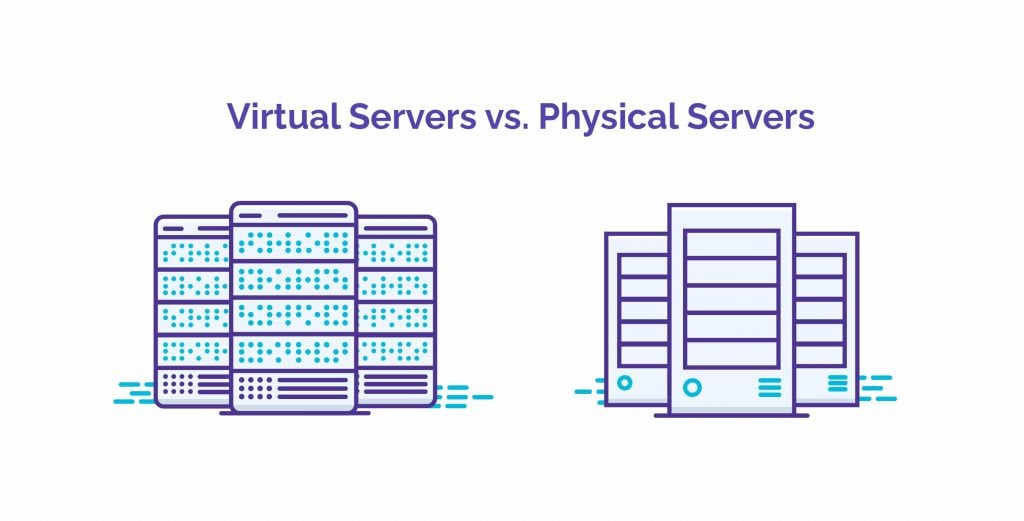
Virtual servers are mainly used for domain or Website Hosting, which basically gives website owners a place to store data. This data can then be managed and accessed from practically anywhere in the world. Outside the realm of web hosting, most organizations also find it more efficient to have remote access to resources through virtual servers, as the process can be much simpler than having to constantly maintain physical servers and other forms of hardware.Apart from the above, virtual servers have multiple advantages over physical servers. For one thing, it’s easier to create multiple servers within a virtual server, thereby making work processes and access much more efficient. Consequently, the process of storing and analyzing information is streamlined to a good extent.
It is also much cheaper to setup and maintain virtual servers, as everything is hosted on a virtual space. This means that you don’t need to spend resources on the space and hardware required for physical servers. While the amount of money you save may not be significant at first, these costs will definitely increase as your organization grows larger.
With all the advantages of having a virtual server, you might be wondering why some organizations may still choose physical servers. Well, physical servers do have one advantage over virtual servers: security. All other things being equal, physical servers are more secure than virtual servers since you have full control over the hardware and the persons that have access to it.
This dichotomy between virtual servers and physical servers, naturally begs the question: can virtual servers exist without physical servers? It’s more complex that you think. A dedicated server still plays a significant role in establishing a string of virtual servers that allow for information- and resource-sharing on a larger scale.
The Makings of Virtual Servers
Although resources can be shared via a virtual space, you still require a physical space when establishing a virtual server. This space acts as the main server, where with the use of software, you can create a virtual space for use. Such software may also allow you to establish multiple servers to make resource sharing more efficient.
Each server may have access to different resources in the main server, ranging from its operating system to the contents of its hard drive. The administrator may allow or restrict access when it comes to what is shared online, especially among vast groups or organizations that receive the full benefit of server virtualization.
The Types of Virtual Servers
There are also different types of server virtualization. The type that you should depends on what you or your organization needs. Below are three common types of server virtualization:
• Full Virtualization – In virtual servers, a hypervisor directly interacts with the CPU of a dedicated or physical server to access information on an OS level, allowing those within a network to be fully autonomous and unaware of the presence of a main server, whose only purpose is to monitor activity within the string of servers. Full virtualization employs extensive use of the hypervisor for such reason.
• Para-virtualization – In para-virtualization, guest servers aren’t unaware of the presence of other servers, unlike full server virtualization. The network of servers work together as one unit, regardless of the make and purpose. Para-virtualization is advantageous for organizations that want a more consistent and streamlined approach to fulfilling the needs of each guest server.
• OS-level Virtualization – As opposed to the aforementioned two, OS-level virtualization does not require hypervisor and fully functions as part of the host operating system. Each operating system of each guest therefore should be the same. This can be useful for organizations that want a homogenous approach to information and resource sharing.
What Virtual Servers Can Do for You
There are plenty of reasons for server virtualization and its easy to see why it’s so advantageous for offices and organizations to establish a network of virtual servers instead of having just one dedicated server for the entire group.
One prominent reason that comes to mind is that virtualization cuts costs, allowing for the better use of power. Obviously, when you have multiple physical servers running, this tends to consume too much energy, since you’d need to make the servers run as long as possible. The upfront cost of establishing a network of virtual servers is also much lower, as it’s mostly software-based.
Virtual servers can also be used in testing systems and applications as it can be a quick and easy way to do so, since they won’t cost much. In such case, it’s easier for developers to try out software on virtual servers, allowing for efficient sharing among many others within the network.
Plenty of companies and organizations are opting to go fully virtual, seeing that it can be more efficient and cost effective. Advances and breakthroughs in tech allow them to do in an easy and timely manner, with them knowing fully to adapt to an ever-growing Social Media Marketing and SEO Checklist environment.
Configuring Virtual Servers
For those opting to establish a virtual server, it often requires knowledge in establishing a physical server beforehand. It’s good to consult a technician on the matter, but oftentimes, it is a straightforward-enough process when creating a physical server to start a string of Virtual Servers for an organization.
Perhaps the most important component is the CPU. For starters, creating a physical server will require at minimum four CPU cores, although it could be better to go for a six- or even 12-core CPU for maximum efficiency. RAM is also an important component for the server to do multiple things at once. It’s a good idea to have as much RAM as possible for such reason.
Emulating Hardware in Virtual Servers
Imagine having to run another system entirely on one system—hardware and all. That’s exactly what hardware emulation is all about and it’s imperative to when you establish a good virtual server network that would function as efficiently as it ought to be. Slowdowns and downtime, after all, can be common problems caused by inadequate hardware.
Such is one of the main reasons the main physical server ought to be as fast as possible is that it may need to emulate or mimic the hardware of different guest servers, especially those running on operating systems that aren’t supported.
Security Concerns of Virtual Servers

Hardware emulation works via an emulation layer, which handles traffic between the physical server and the virtual server. This means you’d require a good enough hardware to handle the demands of emulation, as this can be incredibly strenuous to the main server’s systems. In any case, organizations need to be ready for the upfront costs of establishing a physical server that ties numerous virtual servers together.
With all that said, virtual servers generally make it more efficient for your business to function well, especially on a more technical level. For the most part, virtualization is a good investment that allows you to easily keep track of resources and different users under one network of servers.
Be that as it may, it’s also still important for administrators to understand the vulnerabilities of servers, to fully understand the issues and risks involved. This is especially important when you’re trying to prevent information rom leaking in the first place.
This is also why companies and organizations should be aware of the security concerns virtual systems entail. Although it is generally more secure than Traditional Server Systems, there are still things that you ought to consider when it comes to server virtualization.
• Administrator Oversight – Responsibility in keeping things in order isn’t just common in dedicated servers, but also in virtual servers, as they still need specialists who can manage the servers well. Whenever there’s an oversight, security could well be compromised, as well as the resources and information available.
• Maintenance and Updates – Updating any system is simply something that every administrator should take care of, as patching and maintaining could well protect servers from any security threat. That’s why it’s best to have a competent-enough person to update the servers.
• Classifying Information – You’ll find that most organizations have information classified from the general populace, and the risk of such information leaking could be attributed to things such as the lack of patching or perhaps simply just out of doing so deliberately by those who have access to such information. This however is an organizational matter, and not so much of the virtual server system.
Fortunately, with services available for companies opting for server virtualization, security is something that’s less of a concern, but more a of a consideration. Having virtual servers is still very much secure, provided that you have all the right things and a little more in place.
There are a few ways, however, to make your virtual servers secure. One would be to get to know your hypervisor (if you’re using either full or para-virtualization). As a hypervisor is a software that allows for the monitoring of different guest servers, you’ll find that there are some that offer better security clauses, among other things, than the rest.
Why Should Organizations Go for Virtual Servers?

Although we’ve outlined the advantages of server virtualization, you’ll find that there are other more of its practical aspects. As mentioned, it’s a cost-effective solution to sharing information and resources among a network of guest servers that make use of a centralized server system.
However, if that doesn’t convince companies and organizations to go for virtualization, then here are other more points on how having a virtual server can benefit them as a whole.
• Virtual Servers are Redundant – With its cost-effective way to having multiple servers that function on the same principle, then it’s great for when you need a safety net in case systems to fail or malfunction. This would minimize downtime and lessen inefficiency within an organization that’s caused by problems in its system. Downtimes are common among organizations that rely on servers to function, and with the redundancy of virtual servers, it can well be minimized to a great extent.
• Virtual Servers save Space and Hardware – Virtualization allows for the consolidation of many different aspects of a server, which would make it easier for you to keep track of many different functions within the system. Multiple servers functioning at once in a virtual environment allows for a much more cohesive experience. In turn, it would be easier for when it comes to auditing and keeping records in the years to come.
• Virtual Servers are Future Proof – While it’s difficult to tell how technology would come about in the future, there’s no denying that non-virtual systems tend to become obsolete quick, prompting you to spend more instead of cutting costs in favor of a more efficient system. With resources and information at the ready in a virtual space, transitioning from one form of technology to another is also much easier.
While it’s tempting to dismiss newer forms of technology in favor of older ones that we’re comfortable with, it’s often a good idea to virtualize when wanting to be more efficient in the years to come. With virtual servers at the ready, you’ll find it easier to streamline work processes that require resource and information sharing.
Should you opt for virtualization? You most likely should. It’s often a great deal for any office environment looking to have a more cohesive network of information being shared on a bigger scale. In turn, as your organization grows, it’ll be easier to catch up with the rapidly changing needs of your environment.


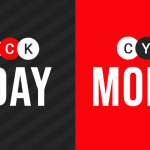
Fine way of describing, and fastidious article to get information about my presentation topic, which i am going to present in academy.
Thanks for the appreciation, Sanan.
Your style is really unique in comparison to other folks I’ve read stuff from. Thank you for posting when you have the opportunity, Guess I will just book mark this page.
I am regular reader, how are you everybody? This post posted at this website is truly good.